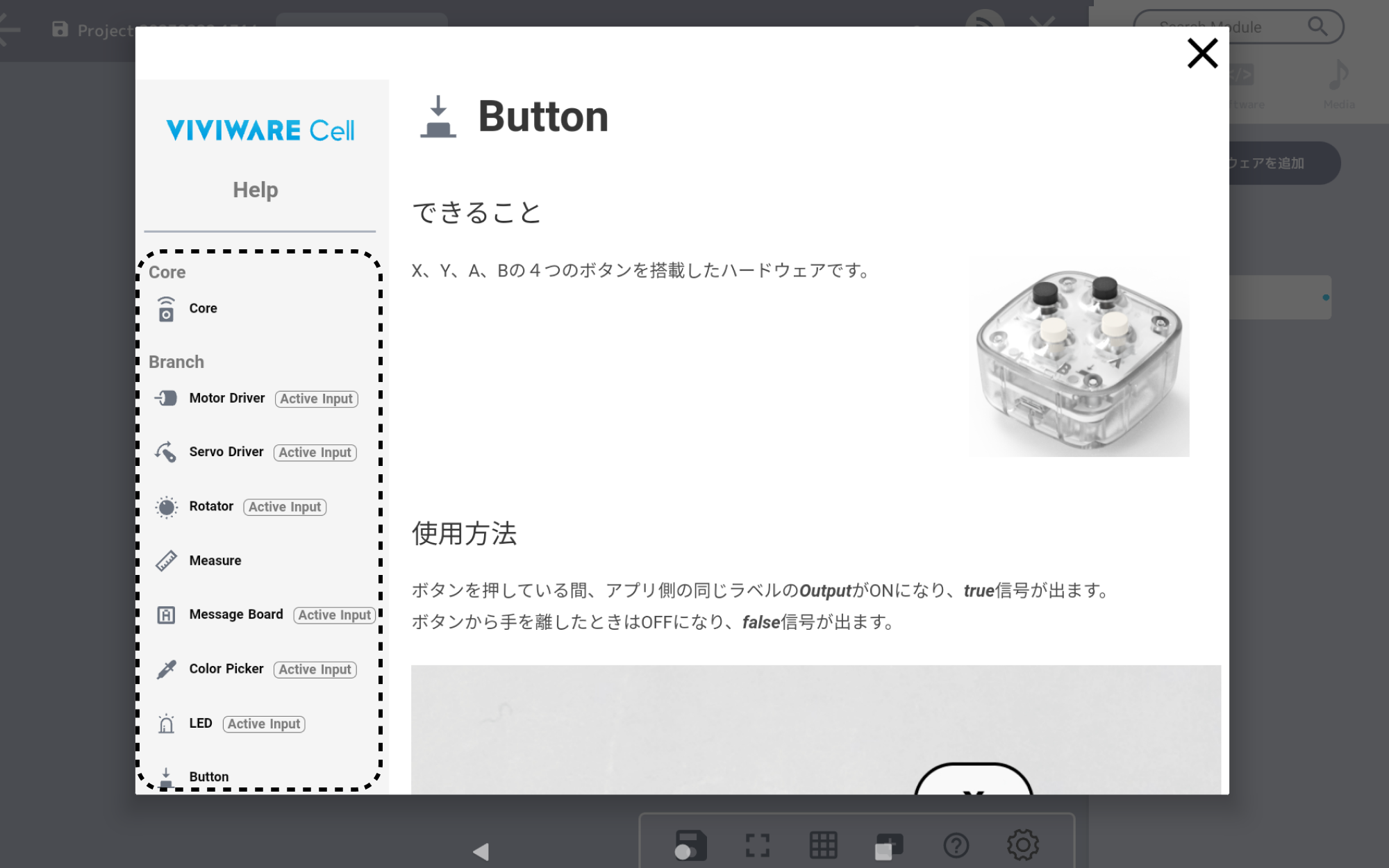VIVIWARE Cell Appを使っているときに、Coreや各BranchのHelpを見ることができます。
できることや使い方などを知りたいときに開いてみてください。
CoreのHelp
Coreの電源を入れて「ハードウェアを追加」をタップ、QRコードを読み込んで接続します。
Hardwareタブに表示されたCoreの横に表示されている「?」マークをタップします。
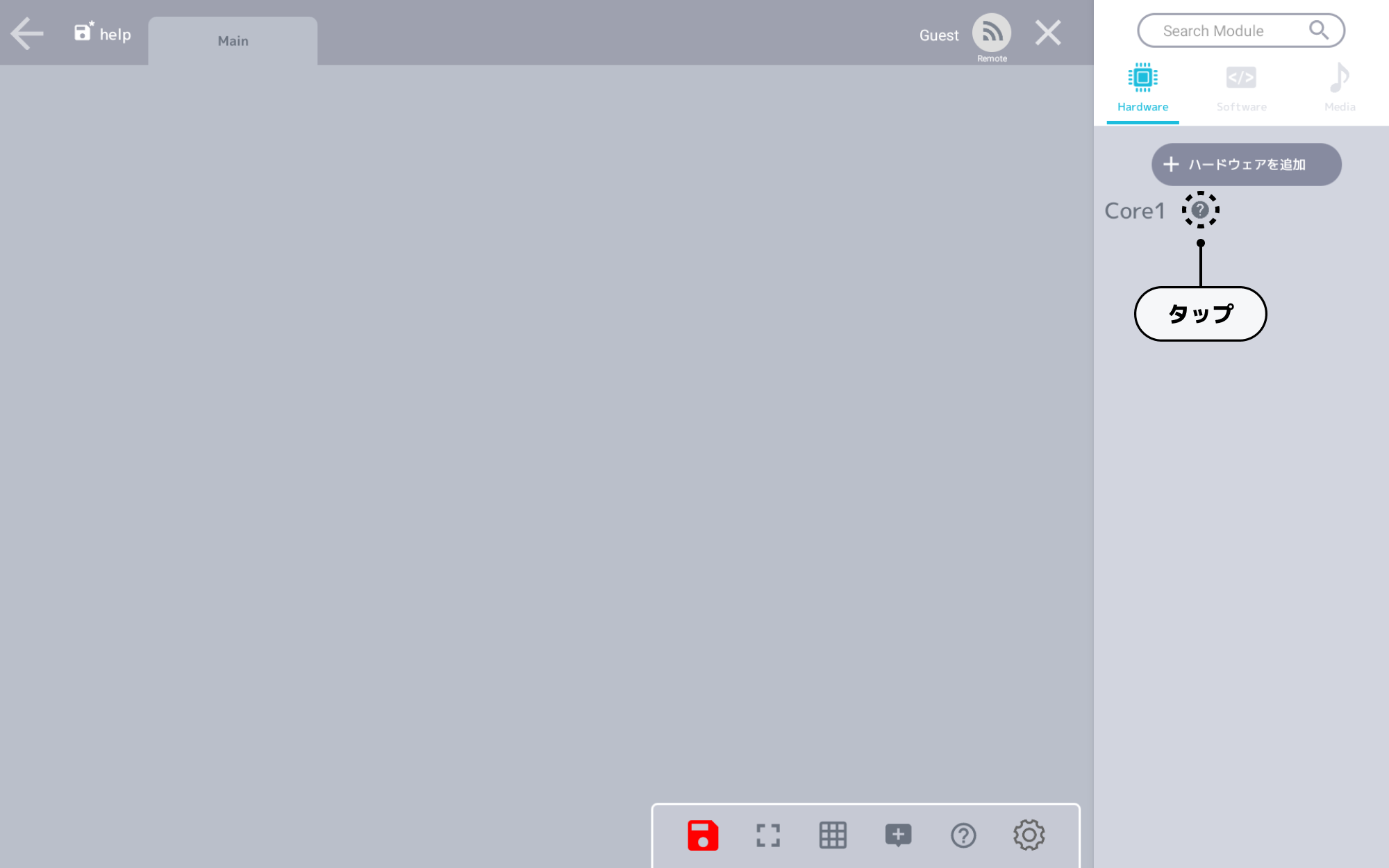
Helpが表示されました。

Helpが表示されている間は、Coreの緑のライトが点滅します。
また、開いたHelpの左側のメニューから、それぞれのBranchの説明へジャンプすることもできます。
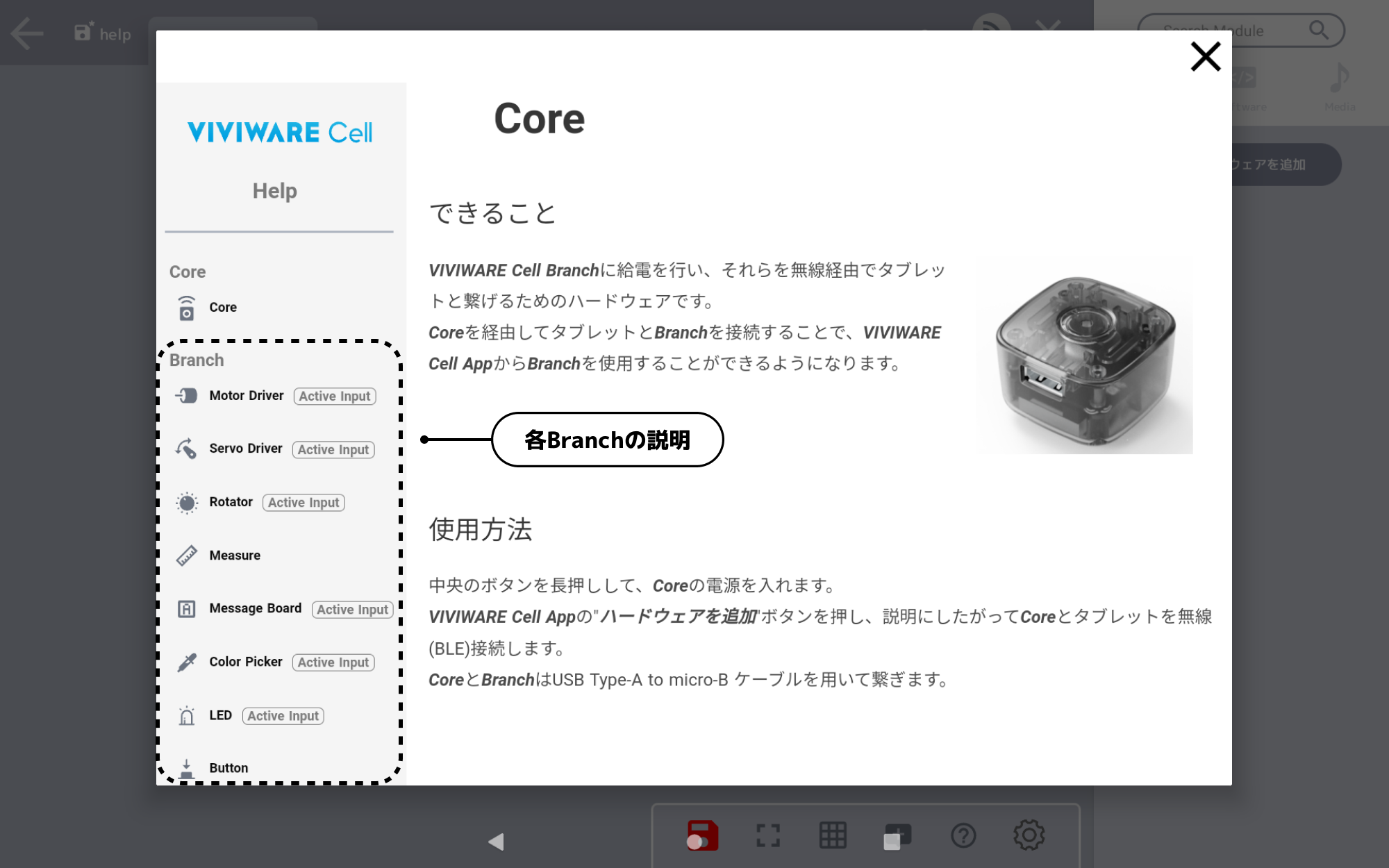
BranchのHelp
ここではVIVIWARE Cell Button(以降、Button Cell)のHelpを開いてみます。
Coreの電源を入れ、Button Cellをつなぎます。
Hardwareタブに表示されたButton Cellの横に表示されている「?」マークをタップします。
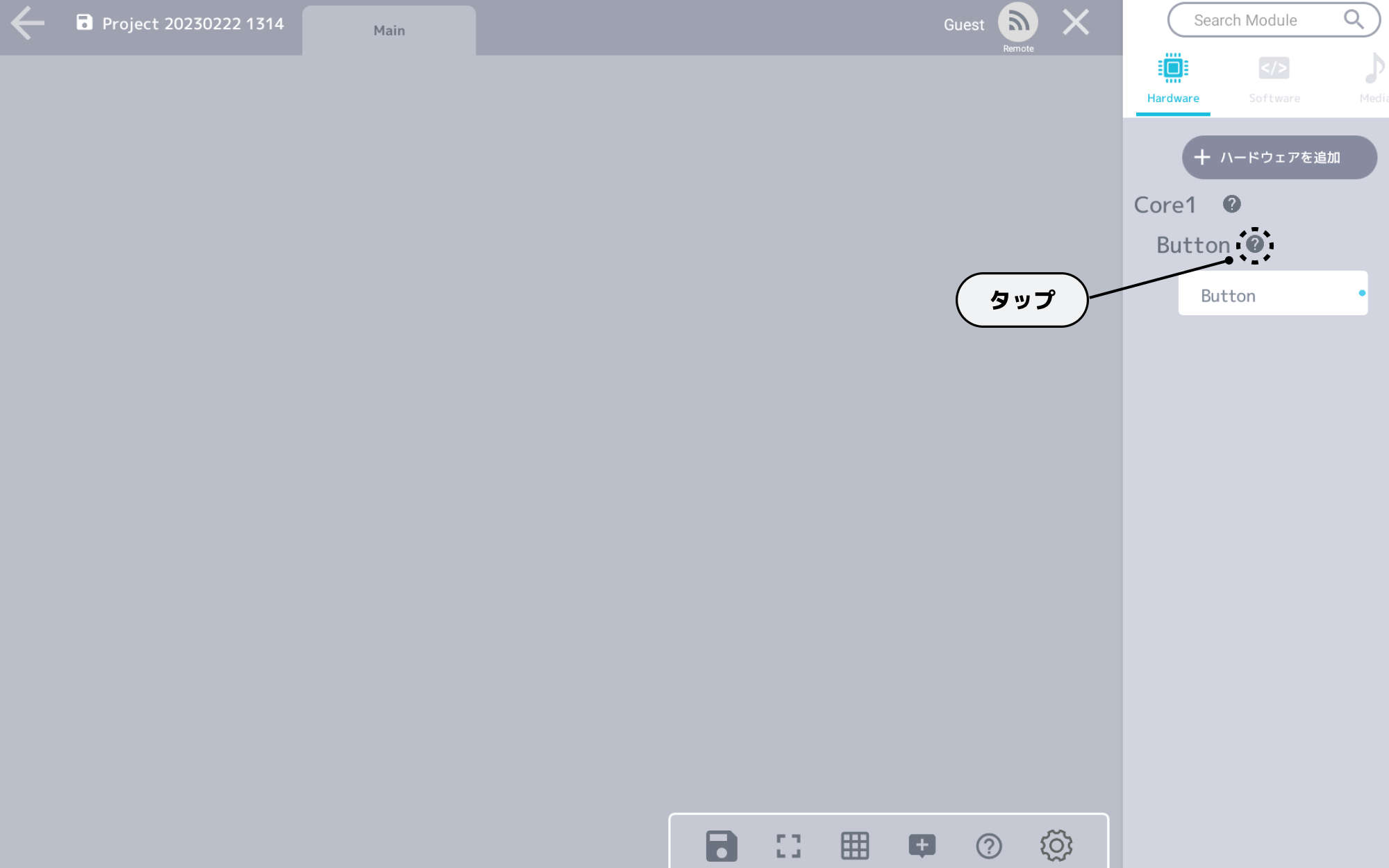
Helpが表示されます。

Helpの表示中は、Branchの緑のライトが点滅します。
また、開いたHelpの左側のメニューから、Coreや他のBranchの説明を表示することもできます。
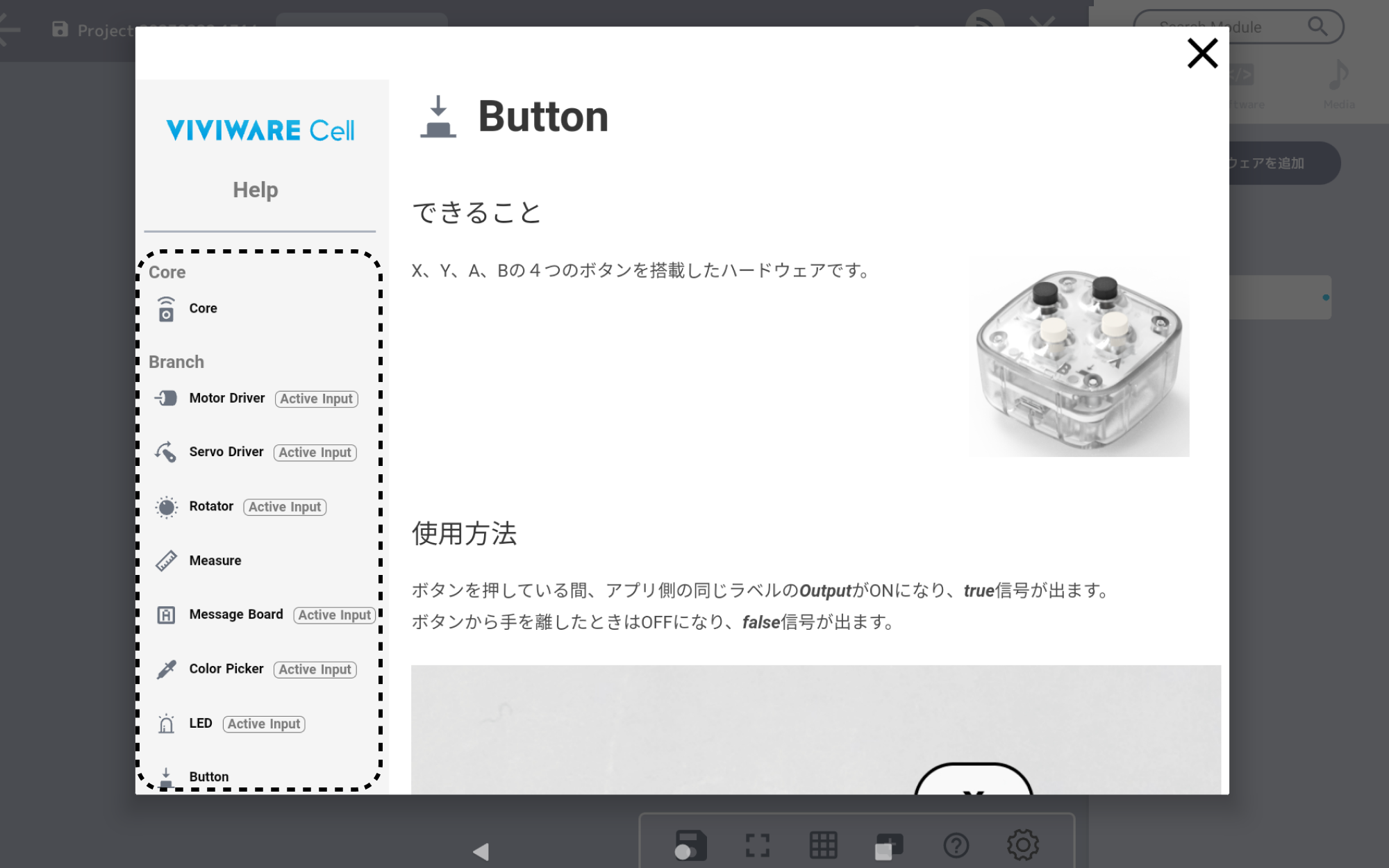
When using the VIVIWARE Cell App, you can see Help for Core and each Branch.
Open it when you want to know about Core and Branches!
Help for Core
Power on the Core, tap “Add Hardware,” read the QR code, and connect.
Tap the “?” mark displayed next to the Core on the Hardware Tab.
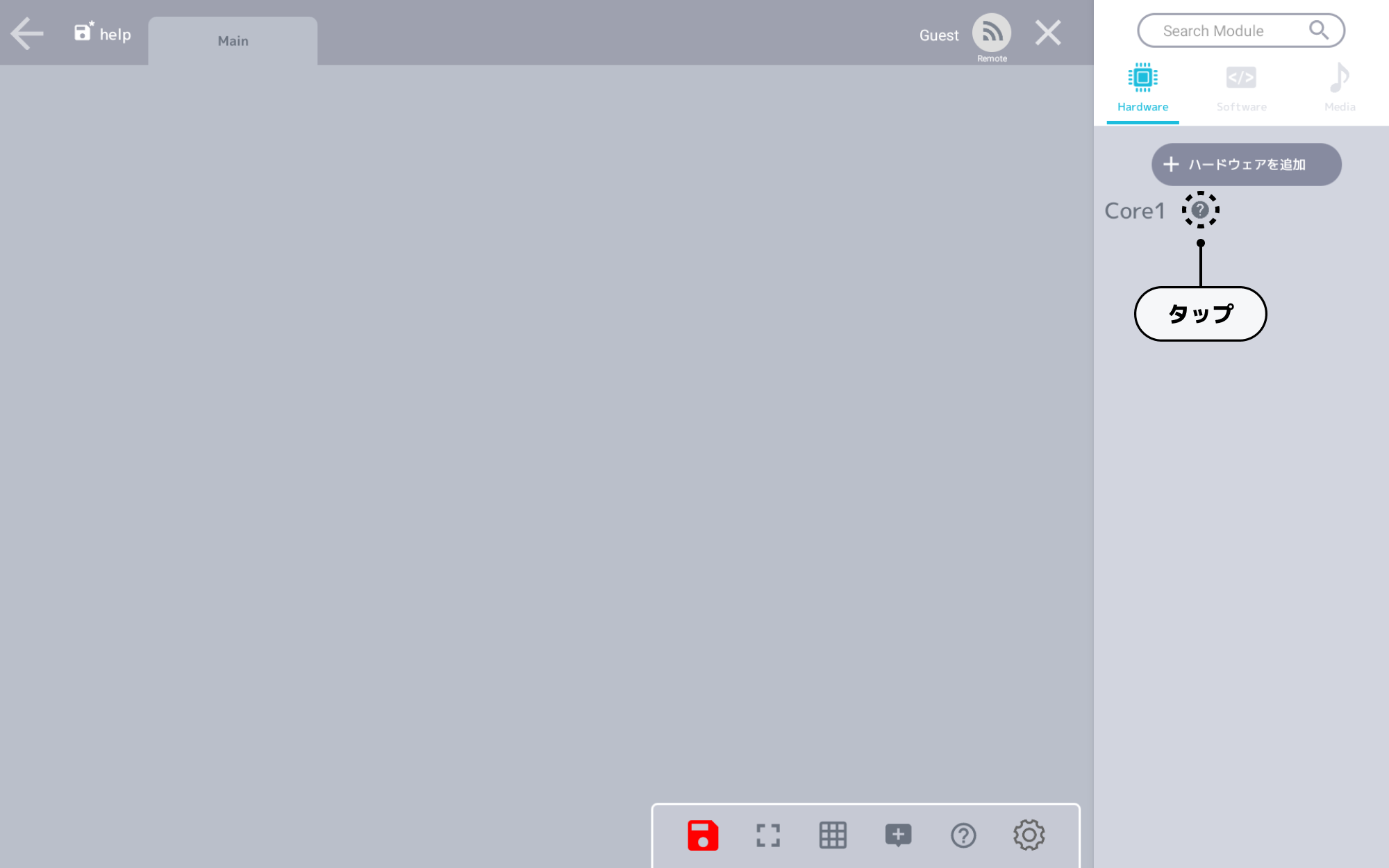
Help is shown.

The green light on Core flashes while Help is displayed.
You can also jump to the description of each Branch from the menu on the left side of the Help window that opens.
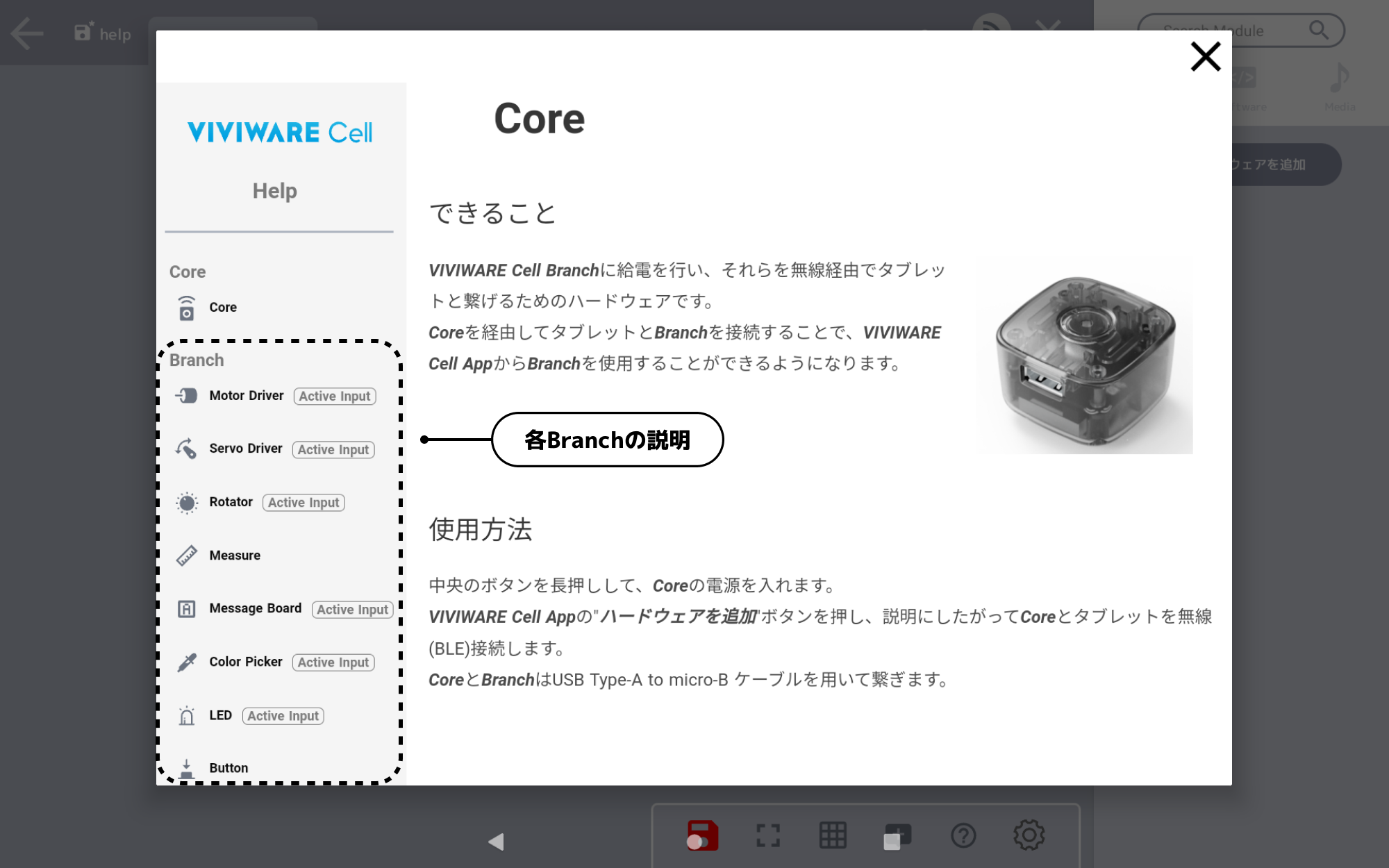
Help for Branch
Let’s try opening the VIVIWARE Cell Button ( hereinafter referred to as Button Cell) Help.
Power on the Core, connect the Button Cell.
Tap the “?” mark displayed next to the Button Cell on the Hardware Tab.
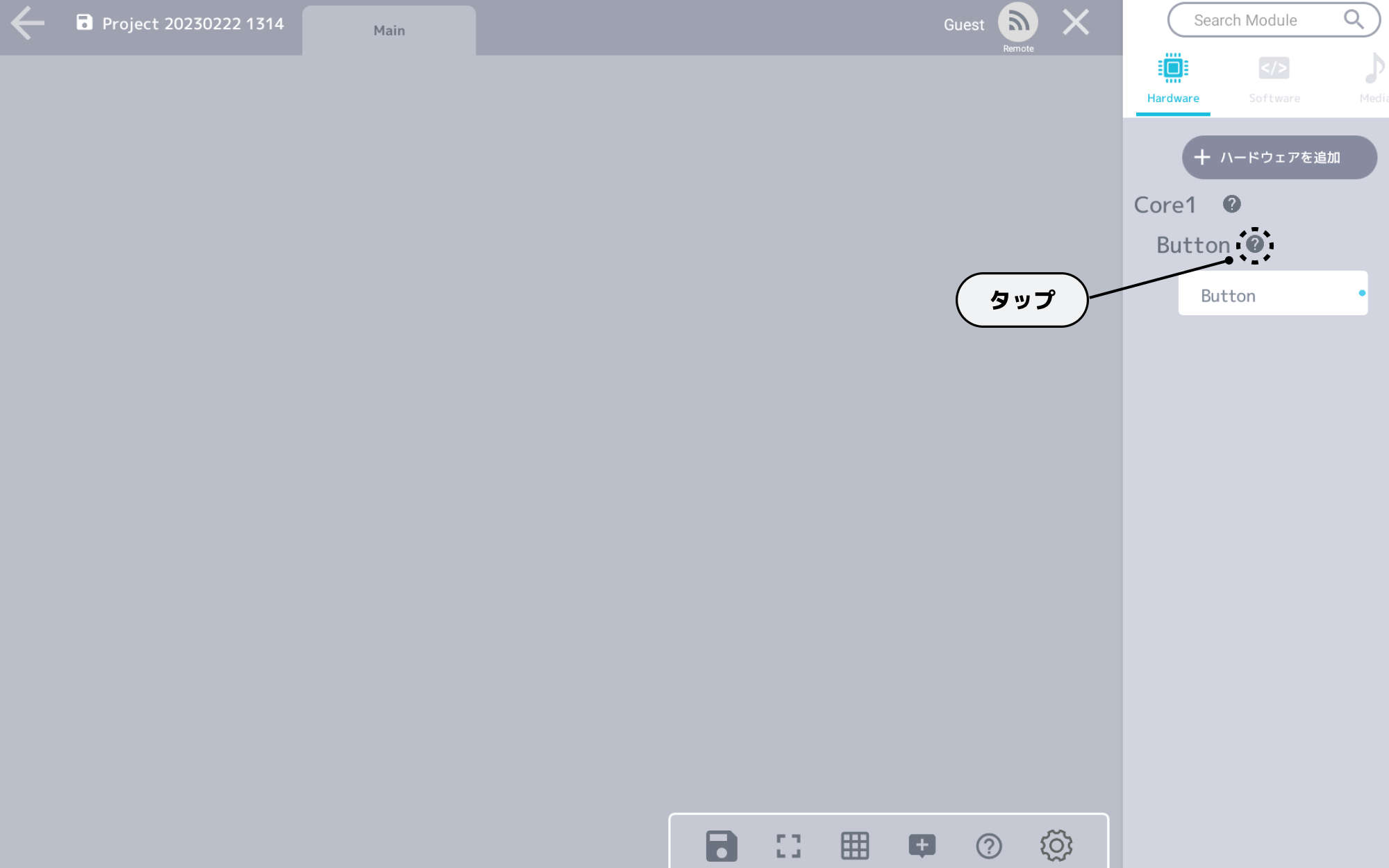
Help is shown.

The green light on Branch flashes while Help is displayed.
You can also jump to the description of Core and each Branch from the menu on the left side of the Help window that opens.