できること
光の色と強さを表現できる出力デバイスです。

使用方法
RGB(赤、緑、青)の3色それぞれの値を変えることで、光の色と強さを変えることができます。
Analog入力のModuleを繋いで、RGBそれぞれの色を指定できます。
なお、On/Off端子がtrueのときのみ、LEDが点灯します。
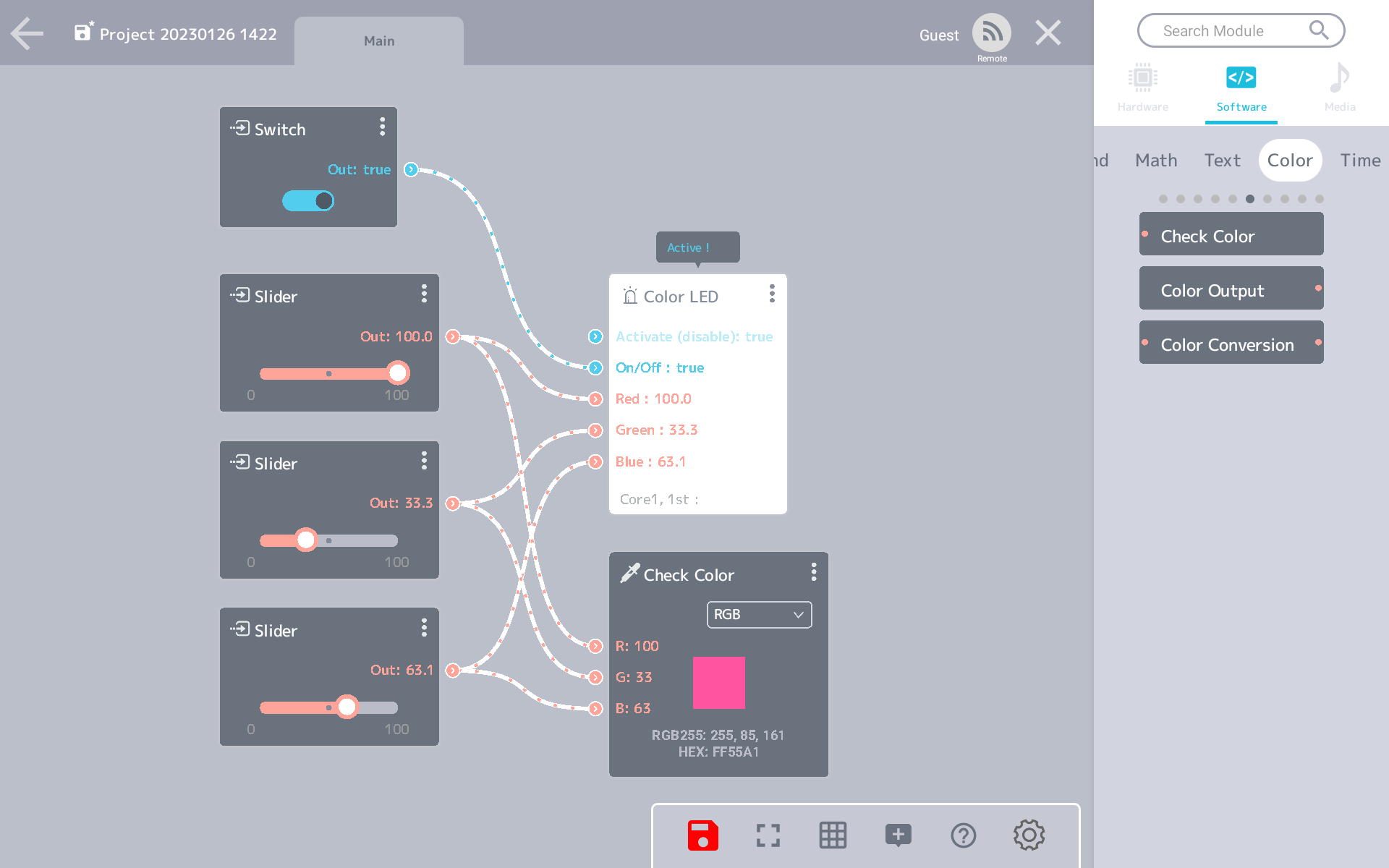
Tips
VIVIWARE Cell Color Pickerで取得した色をVIVIWARE Cell LEDで光らせてみよう!
What you can do
An output device to depict the color and intensity of light.
How to use
By changing the value of each three RGB colors (red, green, and blue), you can change the color and intensity of the light.
Use an analog input Module to specify the color of each colors of RGB.
The LED is lit only when the On/Off connector is true.
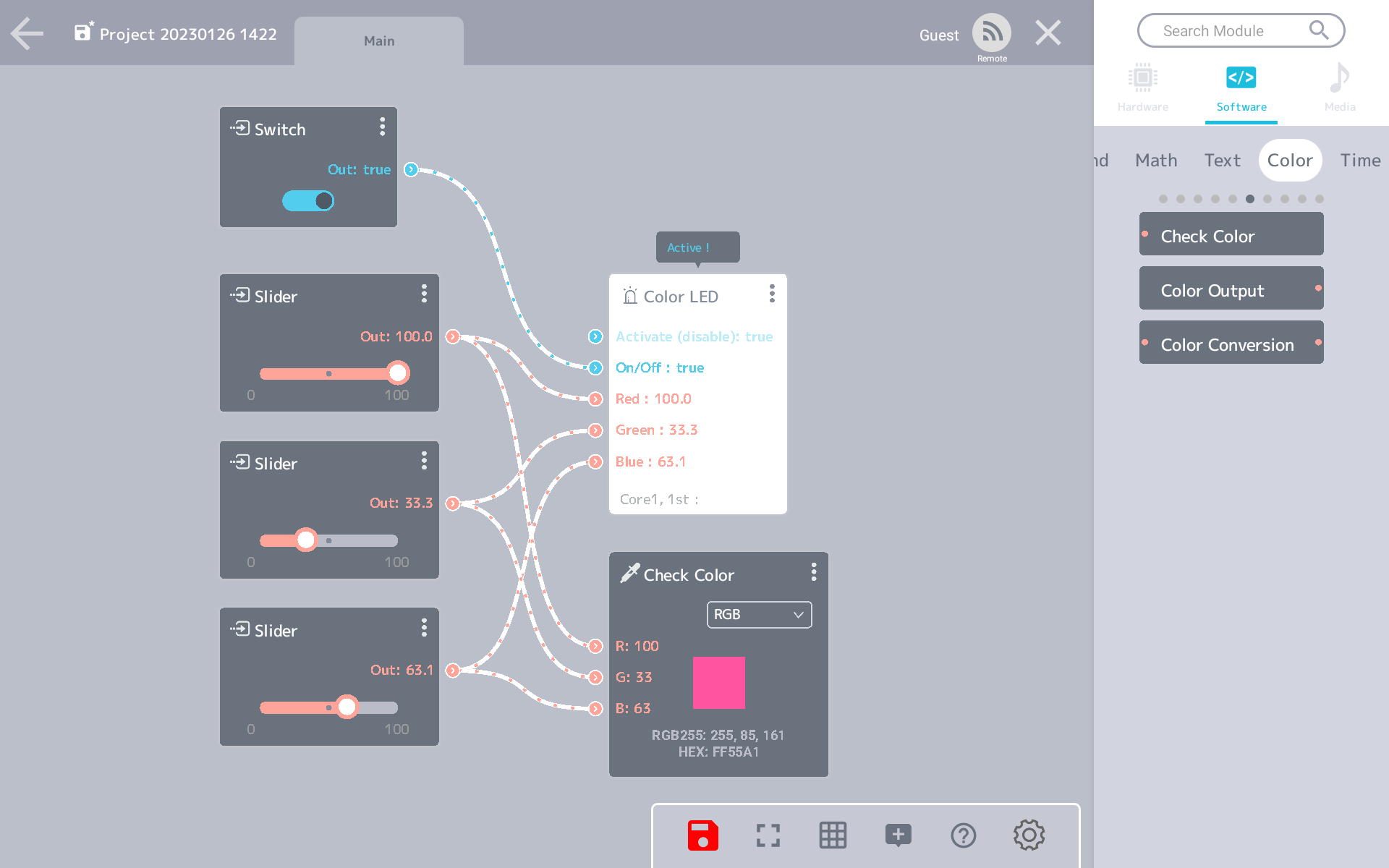
Tips
Use the values that the VIVIWARE Cell Color Picker detected and see how it works!