Motor Driver Motor Driver

できること
VIVIWARE Cell Appの出力でDCモーターを動かすアクチュエーターデバイスです。
設定したSpeedの値に応じて、モーターが回転します。
Speedの初期値は0なので、Analog入力のModuleで値を指定することで動き始めます。
設定したSpeedの値に応じて、モーターが回転します。
Speedの初期値は0なので、Analog入力のModuleで値を指定することで動き始めます。
使用方法
単3電池をバッテリーケースにセットし、VIVIWARE Cell Motor Driverに接続します。
付属のモーターを接続します。
例えば、モーターを2つ使った車を動かすとき、プラスの値で前進し、マイナスにするとモーターが反対に回転して後進できます。
付属のモーターを接続します。
例えば、モーターを2つ使った車を動かすとき、プラスの値で前進し、マイナスにするとモーターが反対に回転して後進できます。
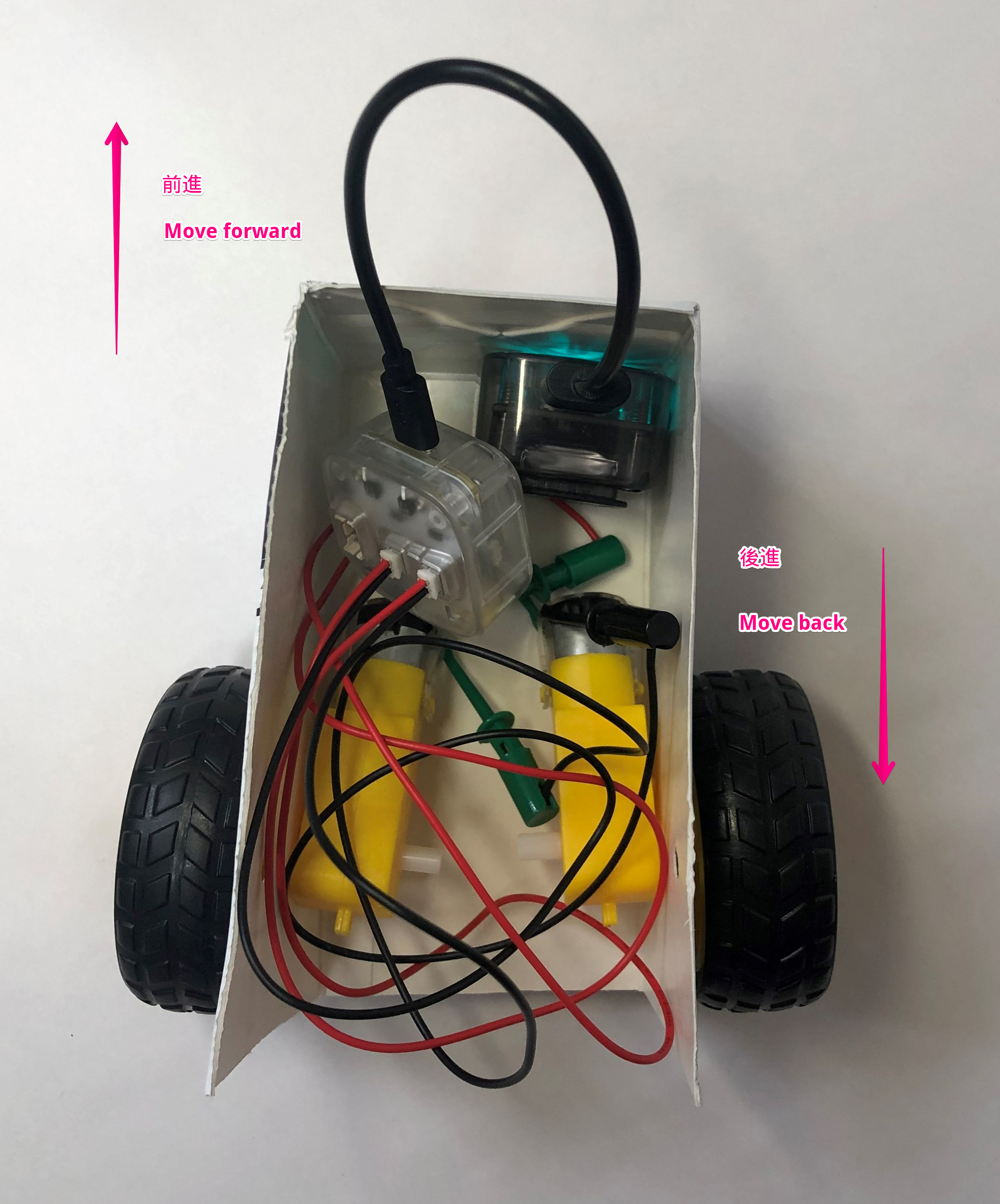

Tips
既製品のモーターつきのおもちゃをHackして、コントローラーを作ってみよう!
What you can do
An actuator device to move DC motors with the output of the VIVIWARE Cell App.
The motor will spin according to the “Speed” value you set.
The initial value of “Speed” is 0, it will start moving by specifying a value with an analog input Module.
The motor will spin according to the “Speed” value you set.
The initial value of “Speed” is 0, it will start moving by specifying a value with an analog input Module.
How to use
Load the AA batteries into the battery case and connect them to the VIVIWARE Cell Motor Driver.
Connect the supplied motor.
When moving a car with two motors, a positive value will move it forward and a negative value will rotate the motors in the opposite direction to move it backward.
Connect the supplied motor.
When moving a car with two motors, a positive value will move it forward and a negative value will rotate the motors in the opposite direction to move it backward.
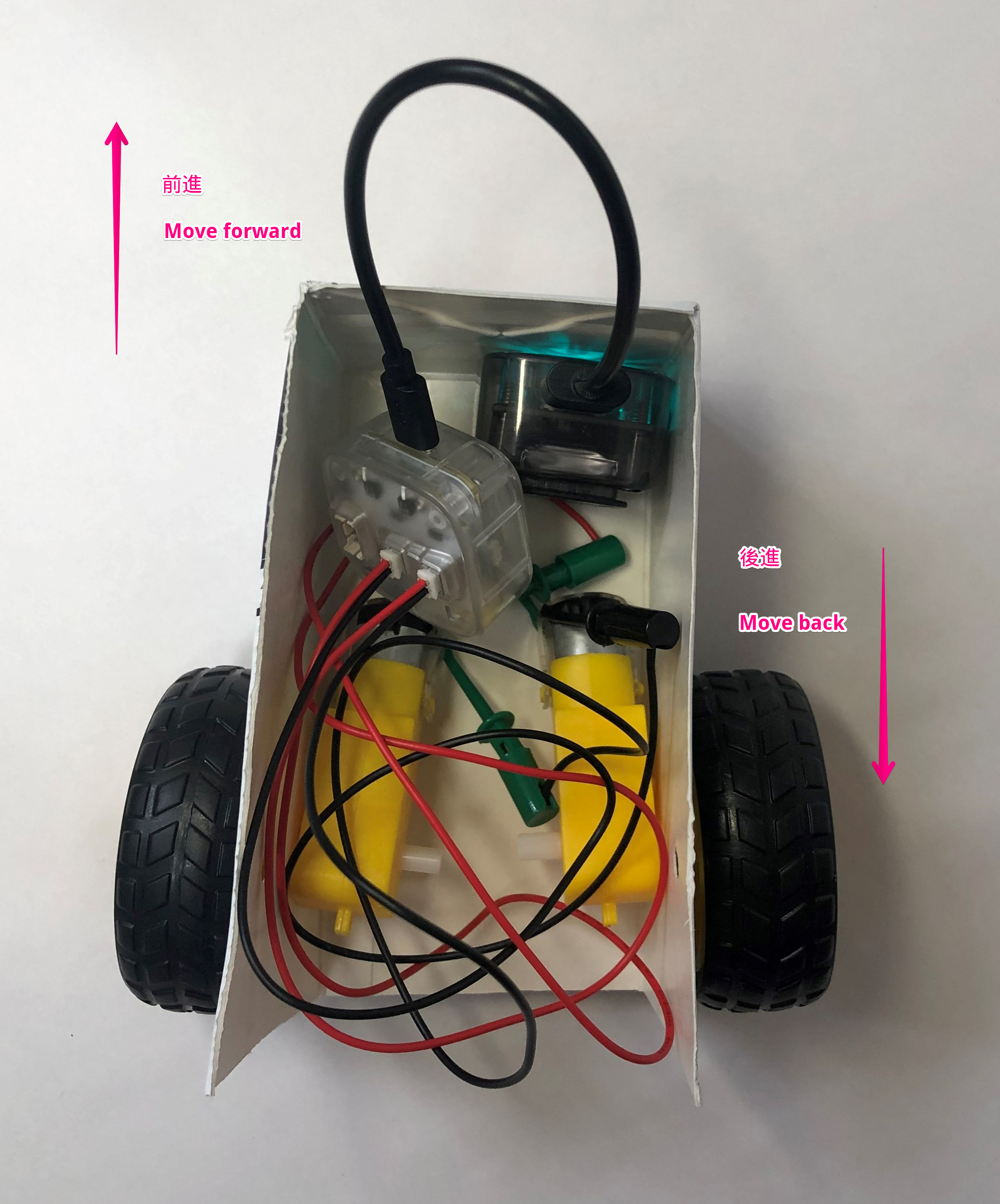

Tips
Hack an off-the-shelf motorized toy and make a controller!