できること
対象物の色を検知して入力するセンサーです。
検知した色は、RGB色空間での色に変換されます。
使用方法
Color PickerモジュールにCheck Colorモジュールをつないで、VIVIWARE Cell Color Pickerの中央にあるセンサーに対象物を近づけると、検知した色がCheck Colorモジュールに表示されます。
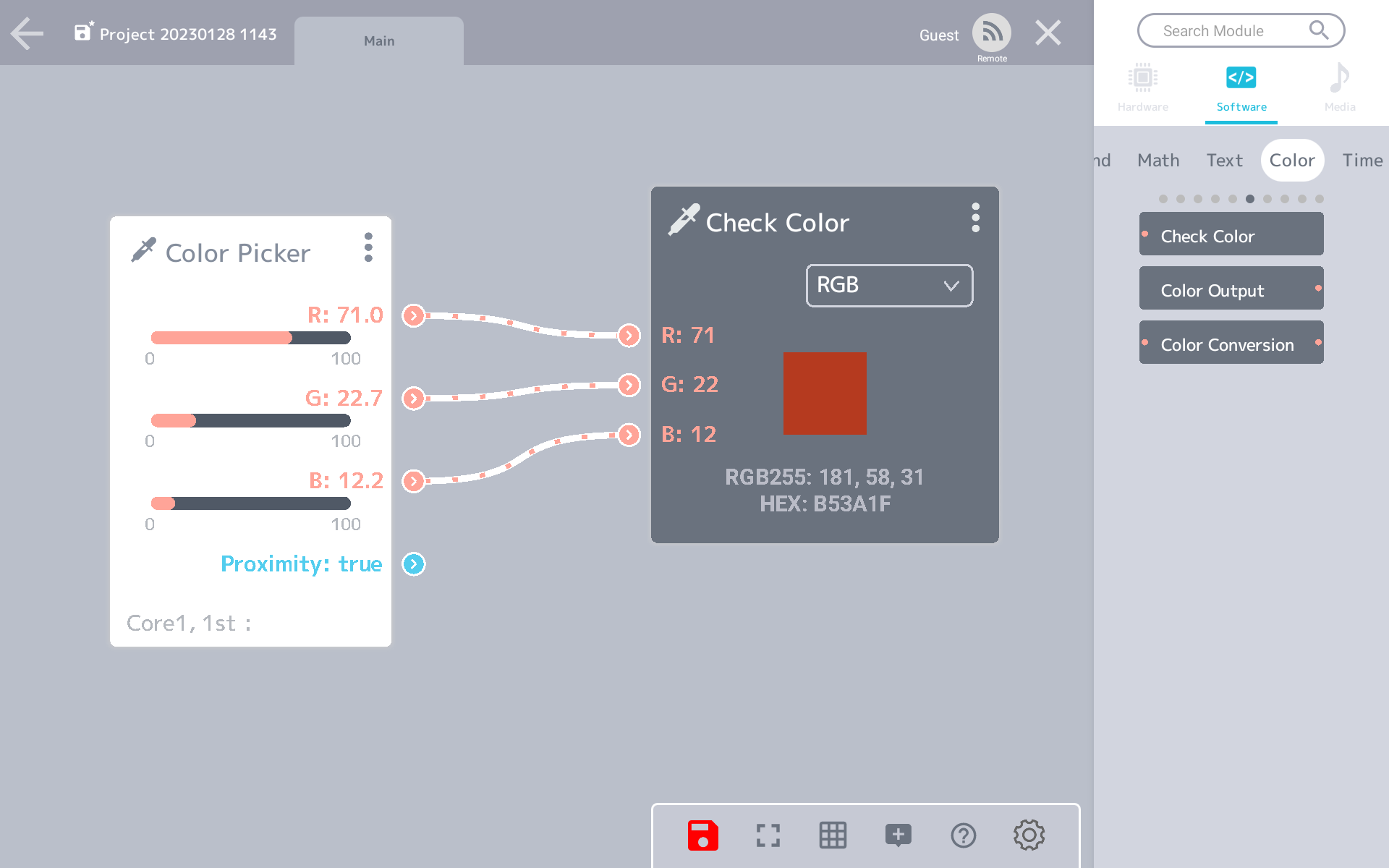
Proximity端子は、 センサーの前に紙などの光を反射するものがあるとtrueになります。
センサーの前に対象物があるときだけ色を検知したいときなどに便利です。
補足
|
HSVとは:
色相(Hue)、彩度(Saturation・Chroma)、明度(Value・Brightness)の三つの成分からなる色空間。
色相は色味、彩度は鮮やかさ、明度は明るさのこと。
選択した色味に対して、濃さや明るさを調整して色を作り出します。
細かく色味を調整することができます。
|
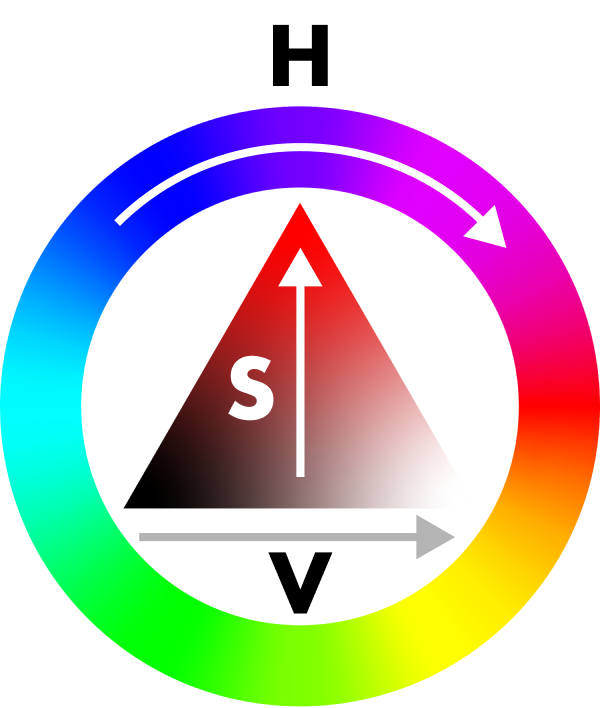 |
|
RGBとは:
Red=赤、Green=緑、Blue=青の三つの原色を混ぜて、幅広い色を表現する方法。
原色の色光をそれぞれ組み合わせて色を作り出します。
組み合わせる色が増えたり濃くなるほど明るく白色へ近づいていきます。
液晶ディスプレイなど、コンピューターやテレビの映像表示に使われています。
|
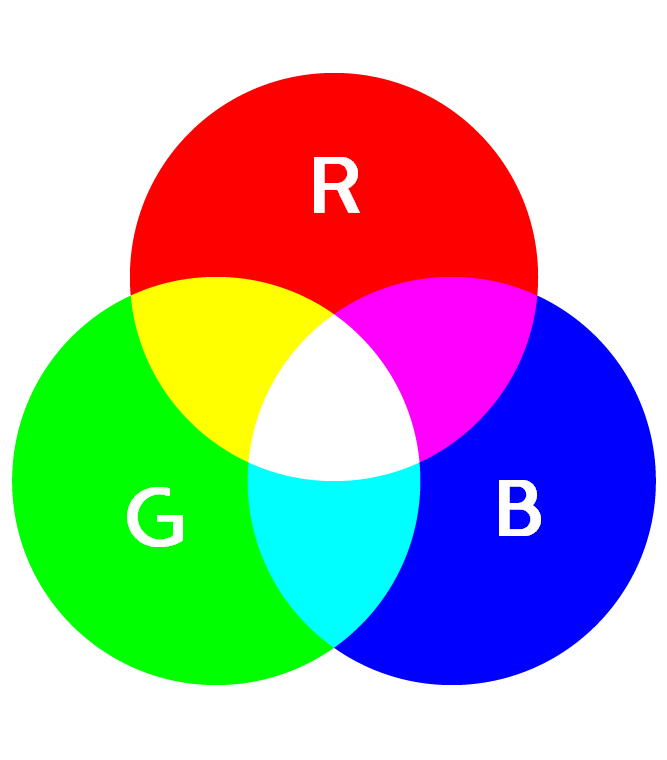 |
注意点
正しく色を検知するには、画用紙などの光をあまり通さないものを、センサーにぴったりくっつけて計測してください。
Tips
Color Picker Optionは、もっと正確に色判定をしたい時や、少し離れたところの色を計測してみたい時に使います。
1. センサー横の白色ライトの強度(Light)を調整できます。
2.Lightの初期値は約30です。
3.LightにAnalog入力のModuleを繋いで、明るさを調整できます。
4. 少し離して(5mm程度まで)使う時は、Light=100で試してみよう!
What you can do
A sensor to detect and input the color of an object.
The detected color is converted to one in the HSV color space.
How to use
Connect the Check Color module to the Color Picker module, bring the object close to the sensor in the center of the VIVIWARE Cell Color Picker, then the detected color will be displayed on the Check Color module.
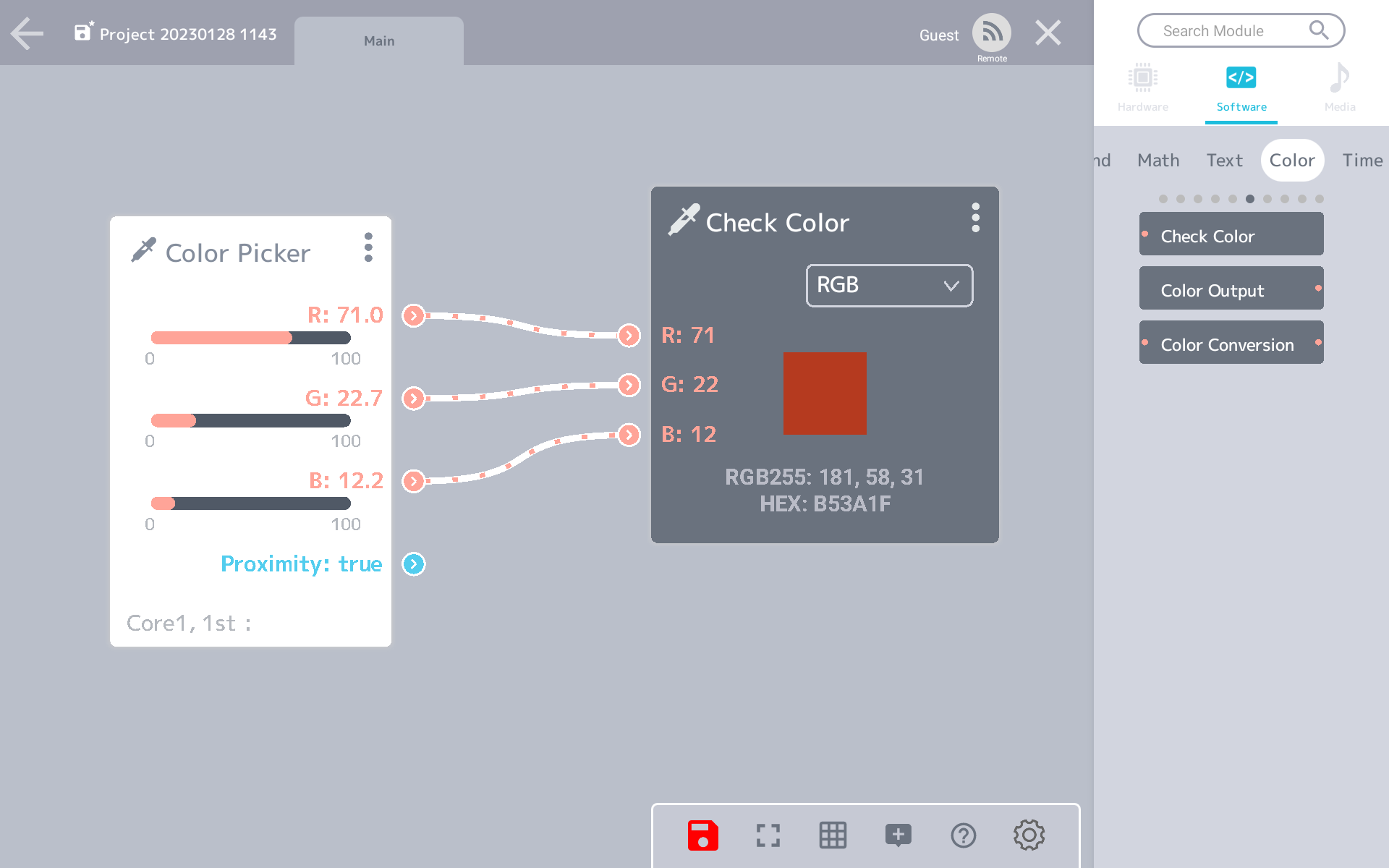
The Proximity connector will be true when there is a paper or other light-reflecting object in front of the sensor.
This is useful when you want to detect colors only when there is an object in front of the sensor.
Remarks
|
What is HSV?
A color space consisting of three components:
Hue, Saturation/Chroma, and Value/Brightness.
Hue means color, Saturation means vividness, and Lightness means brightness.
|
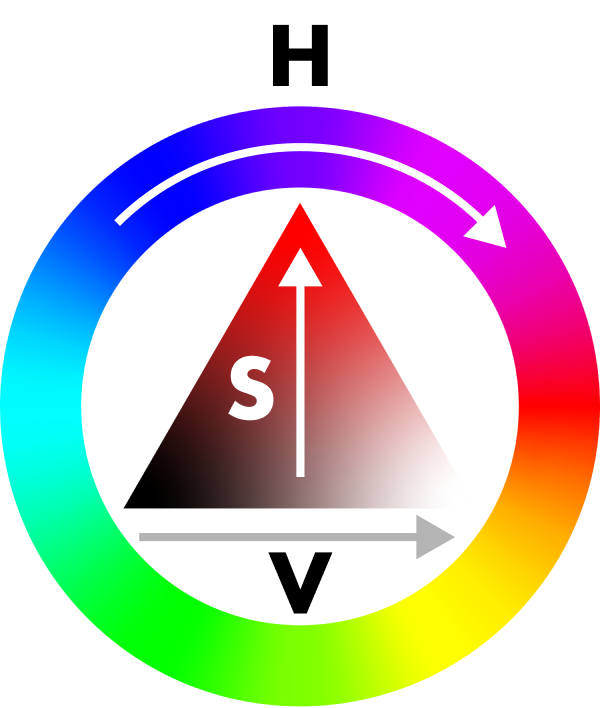 |
|
What is RGB?
A way to express a wide range of colors by mixing the three primary colors Red, Green, and Blue.
It is used to display images on computers and televisions, such as liquid crystal displays.
|
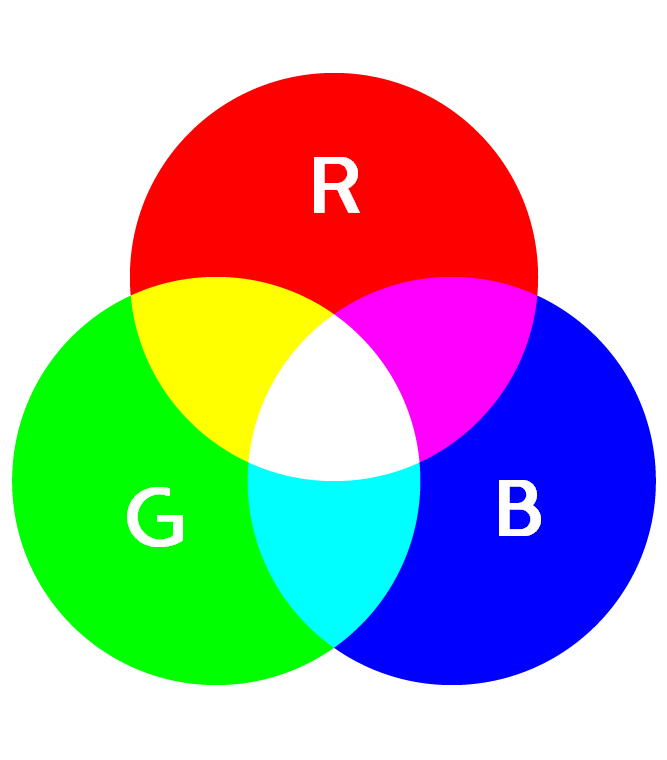 |
Caution
Use a paper that does not let much light through, such as construction paper, to correctly detect the color.
Make sure to measure by attaching it closely to the central sensor.
Tips
The Color Picker Option is for when you want to make more accurate color judgments, or when you want to measure colors at a little distance.
1. “Light” is a white light next to the central sensor, and its intensity can be adjusted.
2. The default for “Light” is about 30.
3. Adjust the brightness by connecting an analog input Module to the “Light“.
4. Try to set the “Light” to 100 when using it a little farther away (up to about 5mm).