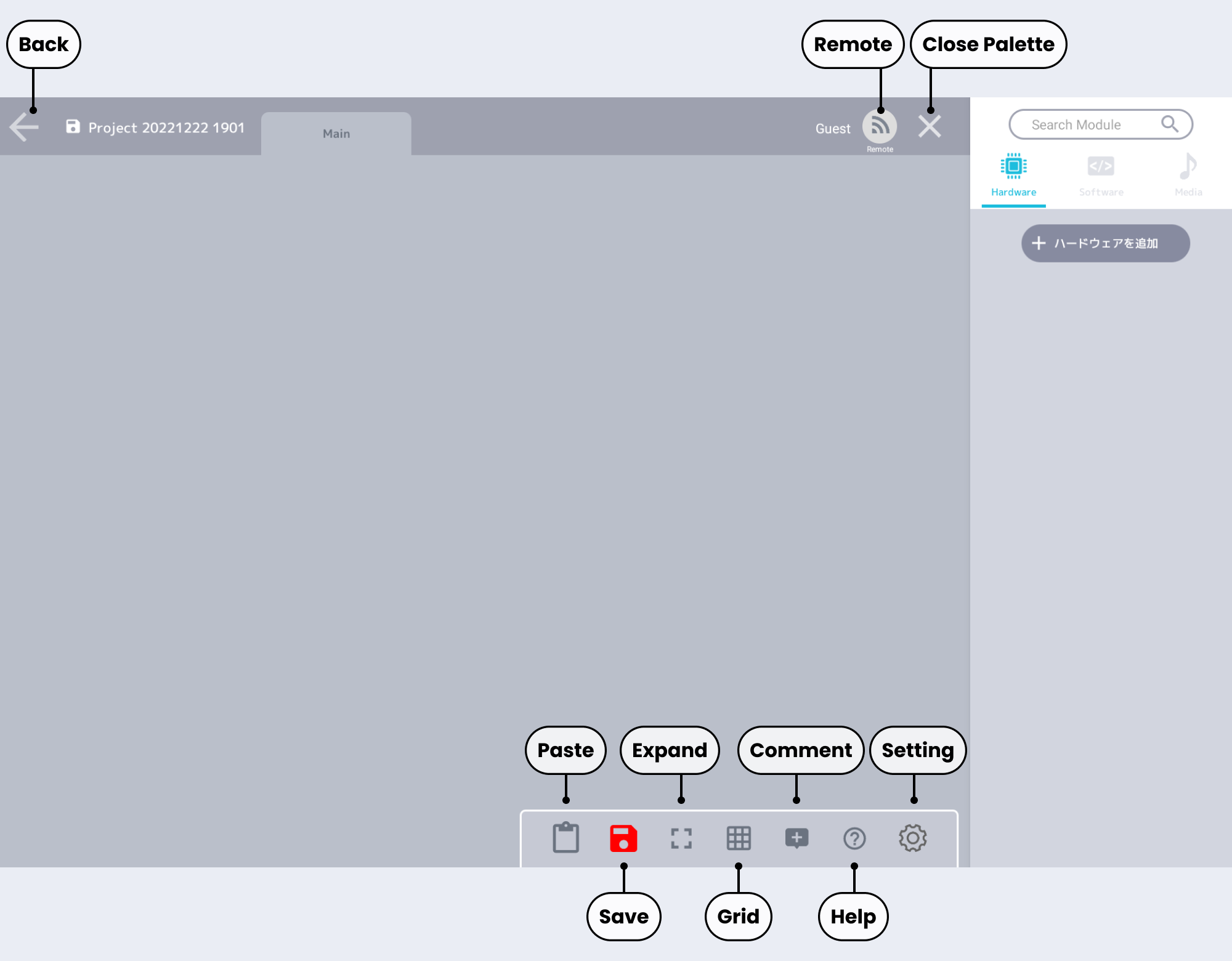Cell App内の画面やボタンなどの名称です。
Launch Screen
Cell Appを起動すると表示される画面です。
アプリのバージョンや、保存したプロジェクトが表示されます。
下方にある「新規プロジェクト」ボタンをタップしてはじめます。
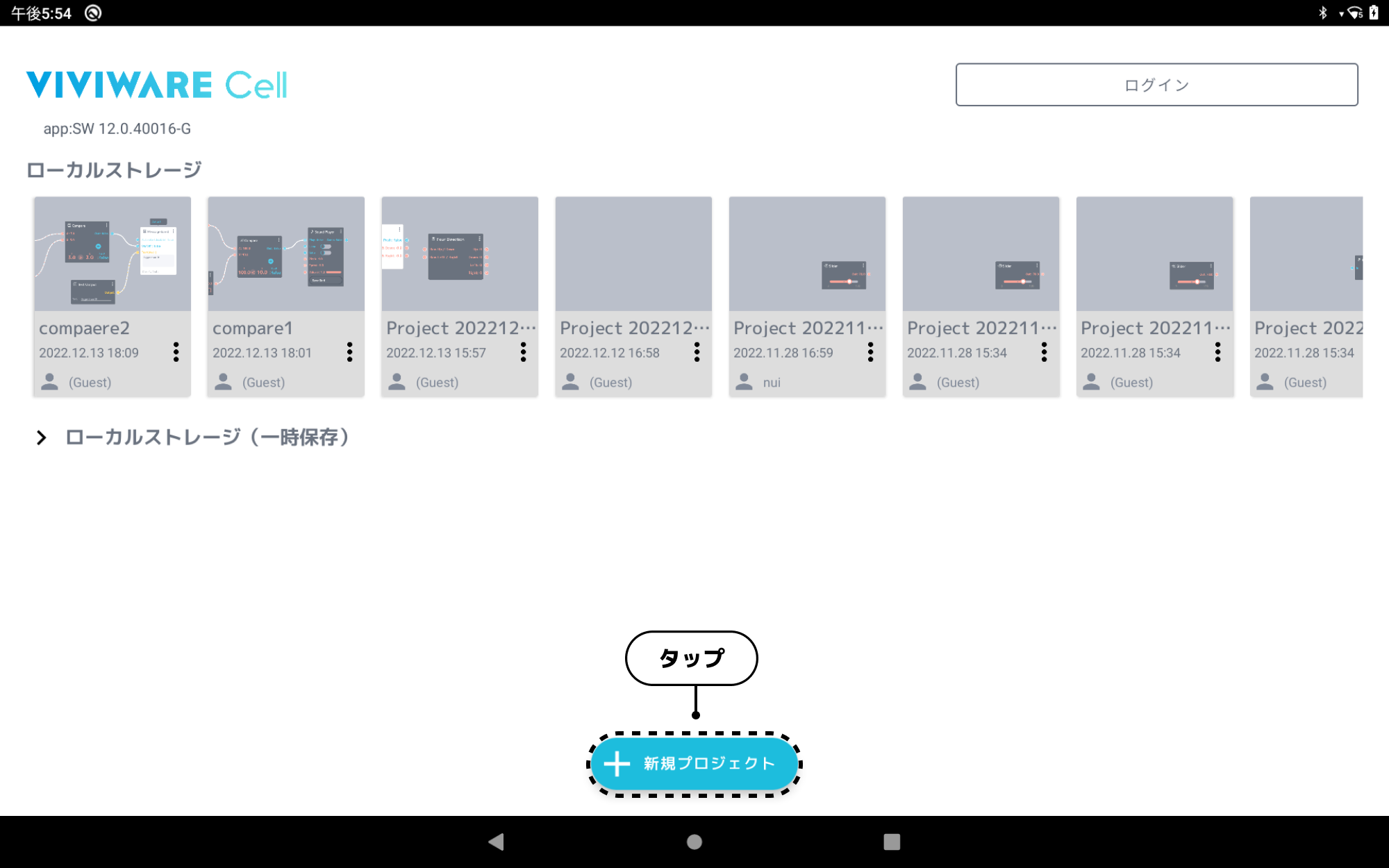
Project Screen
実際にプログラムする画面です。
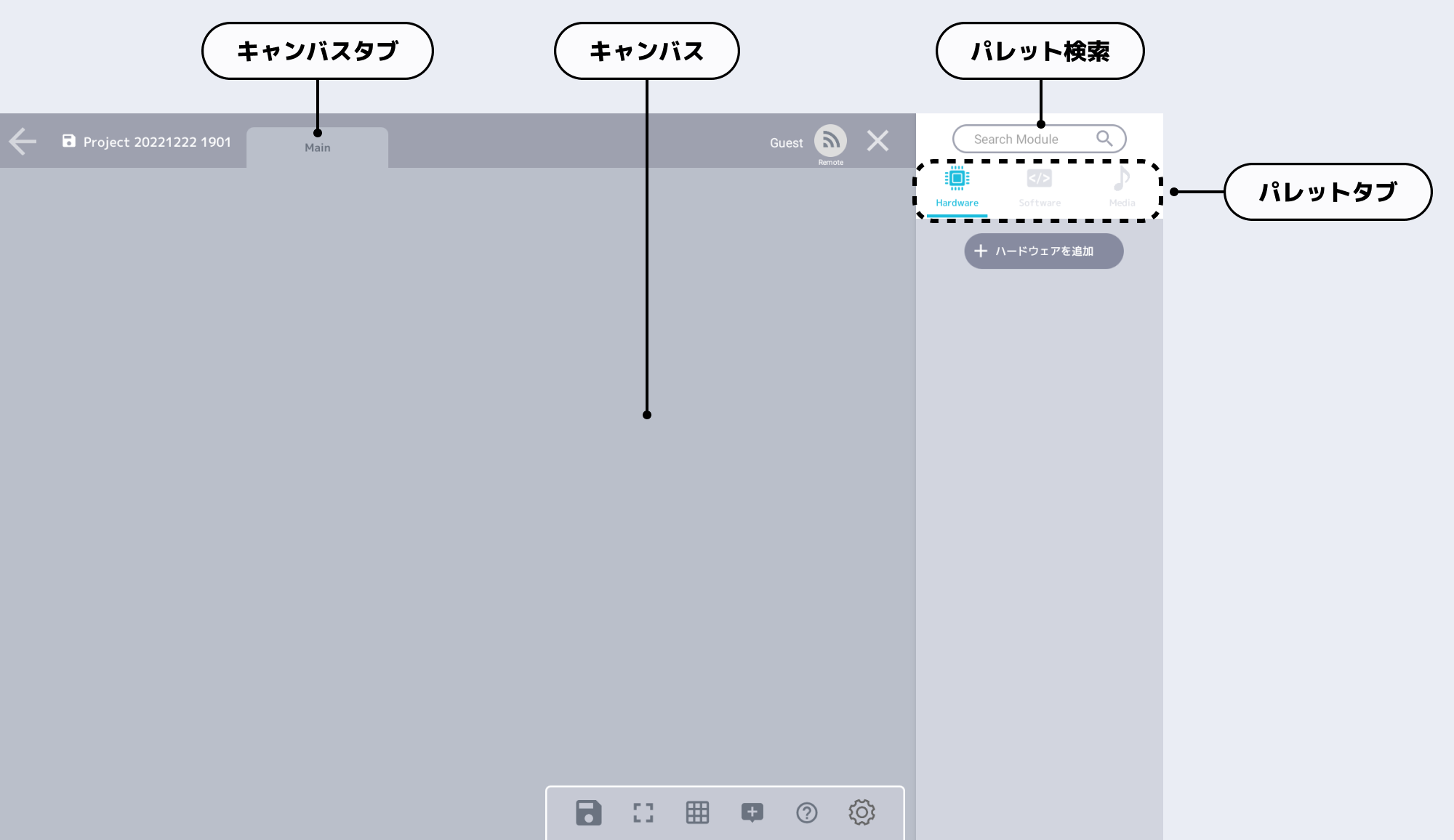
キャンバスにモジュールを引き出してプログラムをつくります。
使いたいモジュールが決まっているけれど見つからないときなどに、モジュールを検索することができます(英語のみ)。
パレットタブでソフトウェアモジュール、ハードウェアモジュール、メディアへの切替ができます。
アプリ内の各部名称
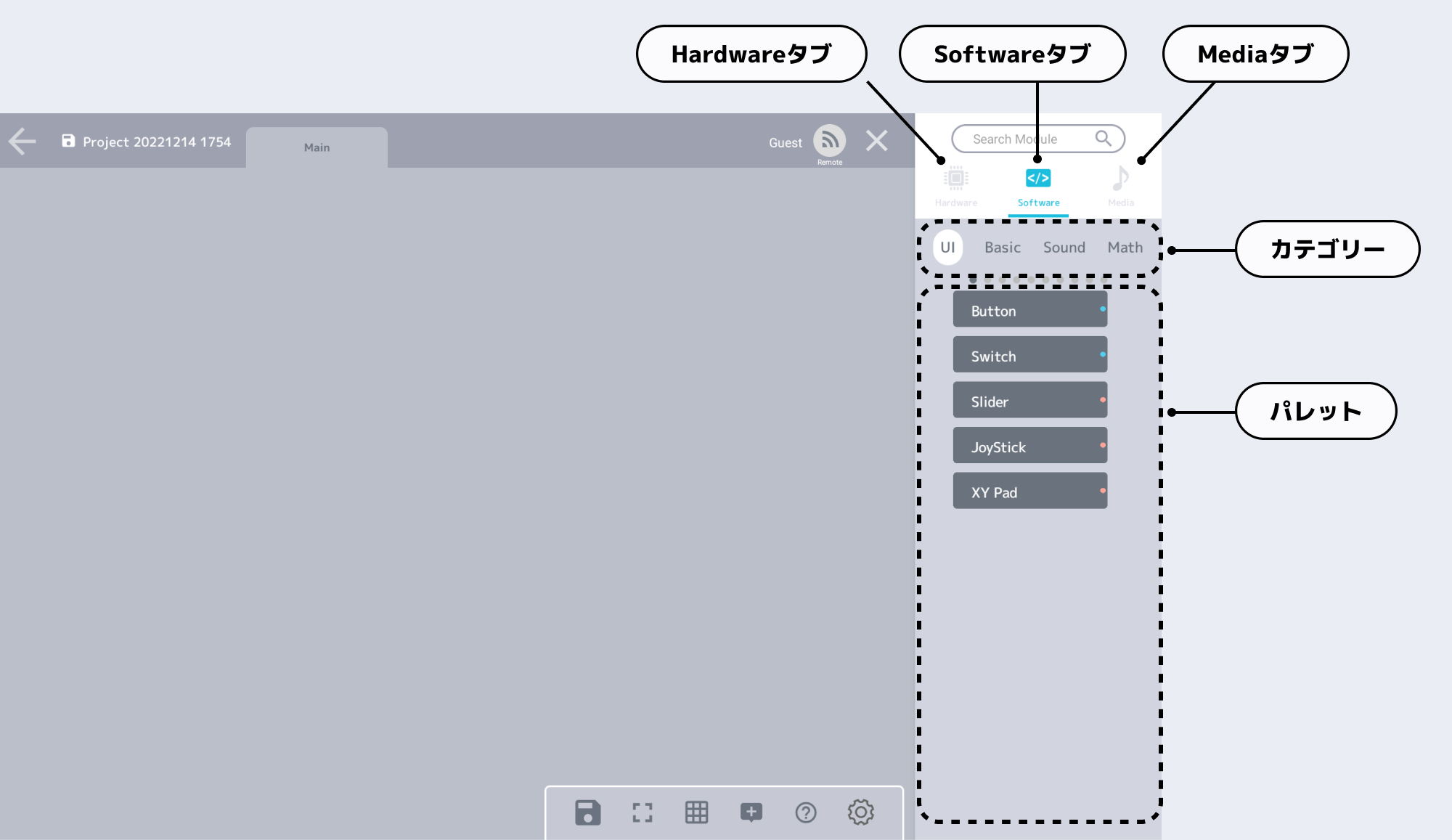
Hardwareタブのパレットには、接続したVIVIWARE Cell Core、各Branchとサポートモジュールが表示されます。
Softwareタブのパレットには、各モジュールがカテゴリーごとに表示されます。
Mediaタブのパレットには、各種音源が表示されます。
各ボタンの名称
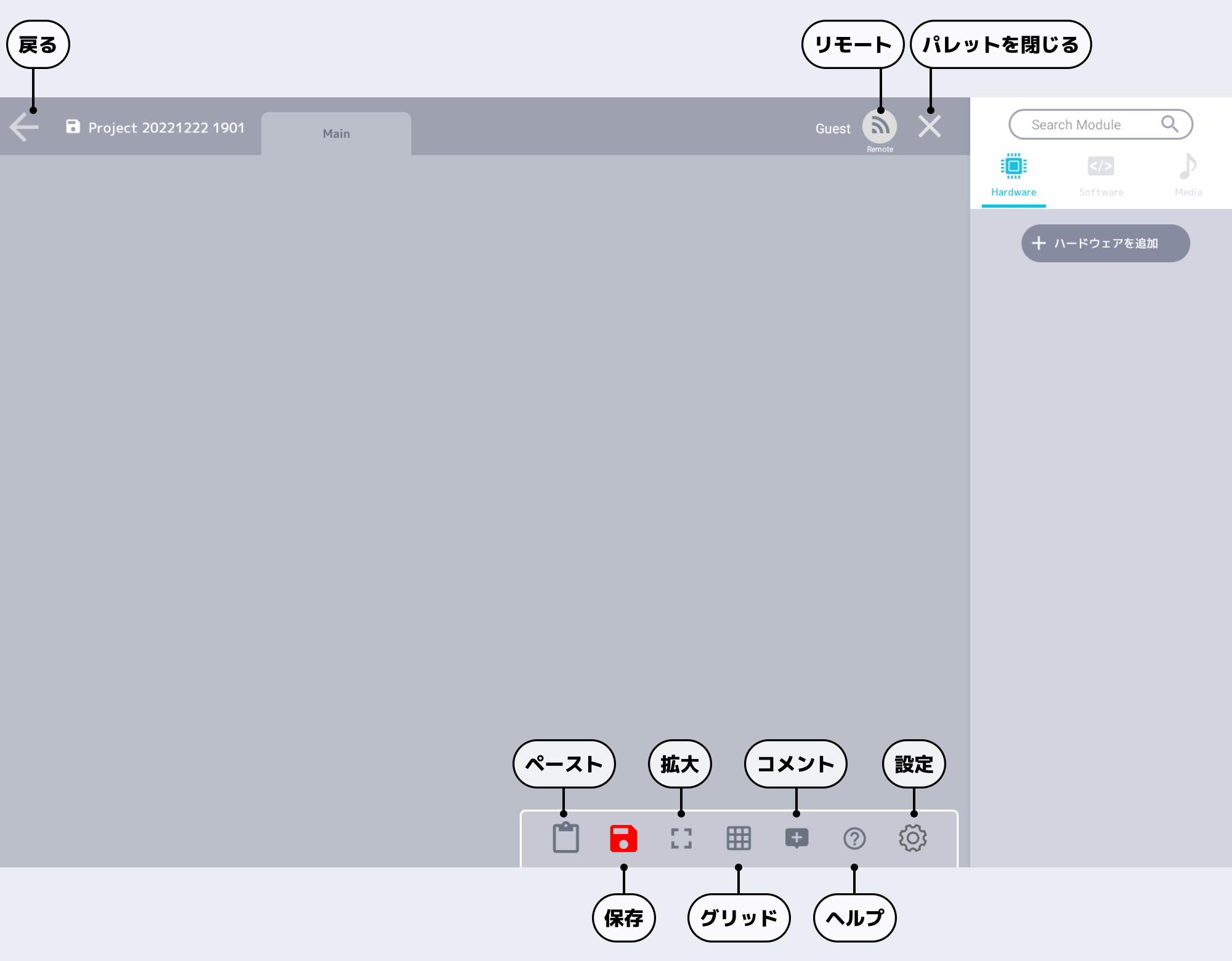
Names of screens, buttons, and other items in the Cell App.
Launch Screen
This is the screen that appears when the Cell App is launched.
The version of the application and saved projects are displayed.
Tap the “New Project” button at the bottom to start.
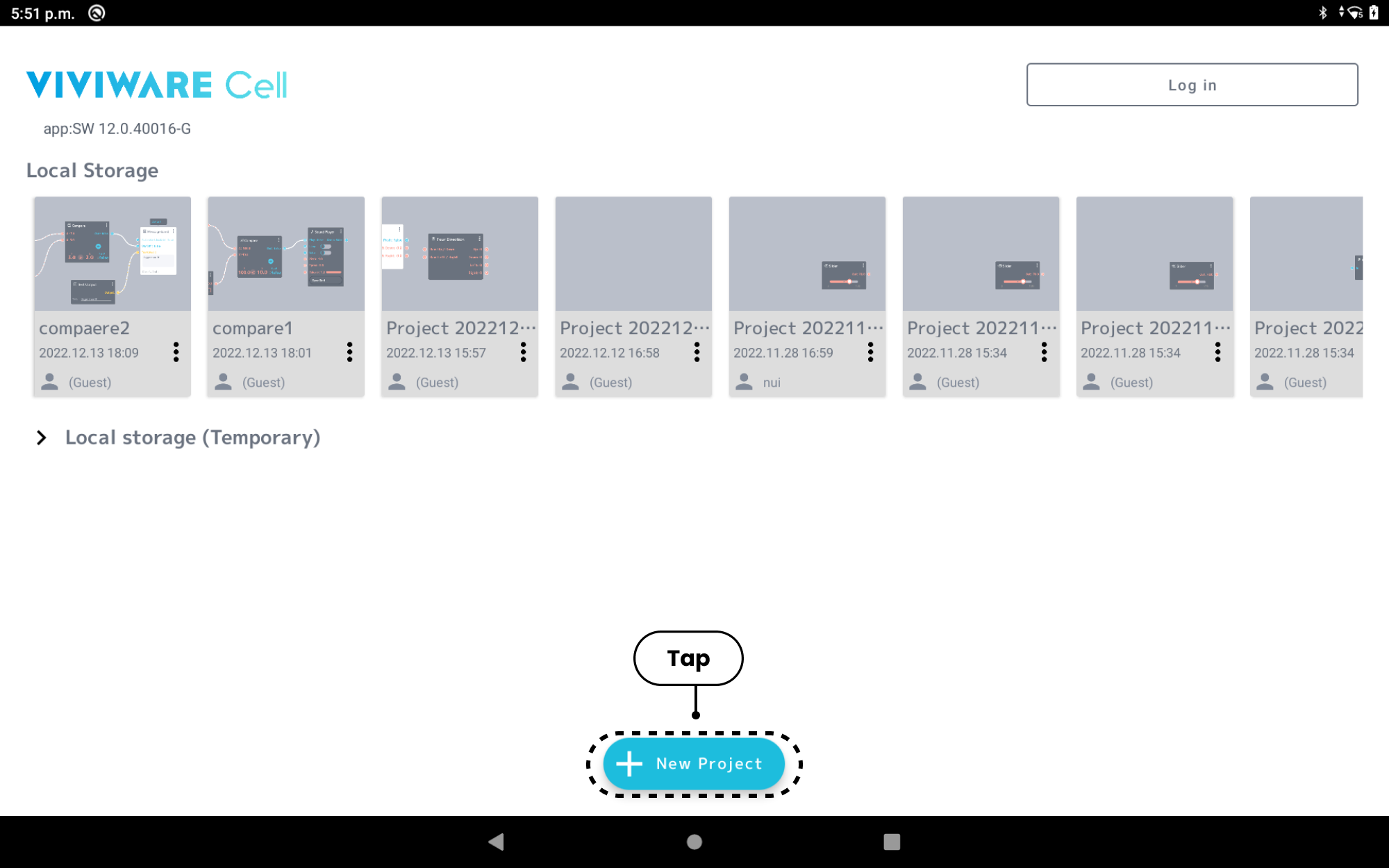
Project Screen
This is the screen where you actually program.
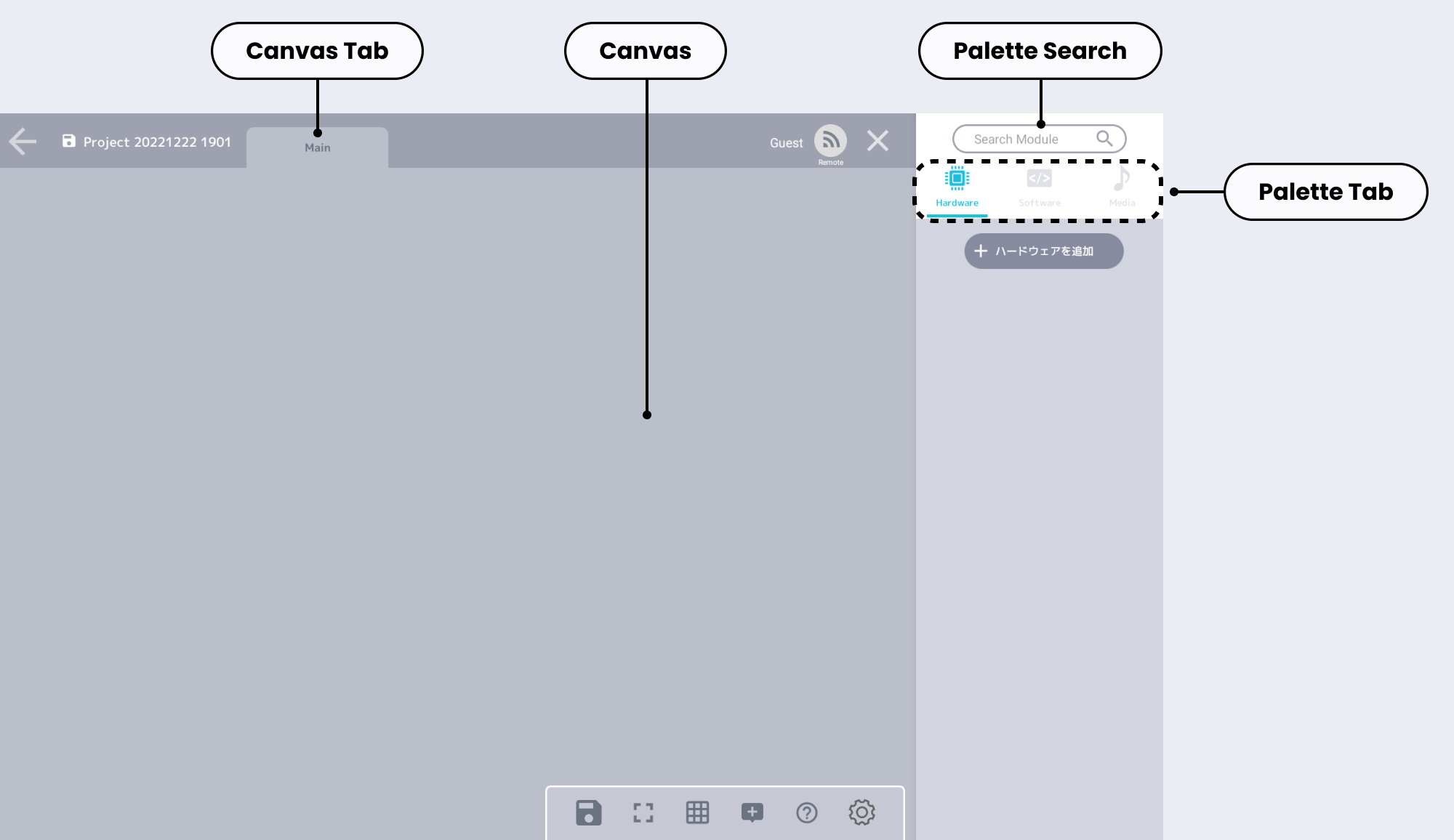
Pull out the modules on the canvas to create the program.
You can search for modules when you know which module you want to use but cannot find it (English only).
The Palette Tab allows switching to Software modules, Hardware modules, and Media.
Part names in App
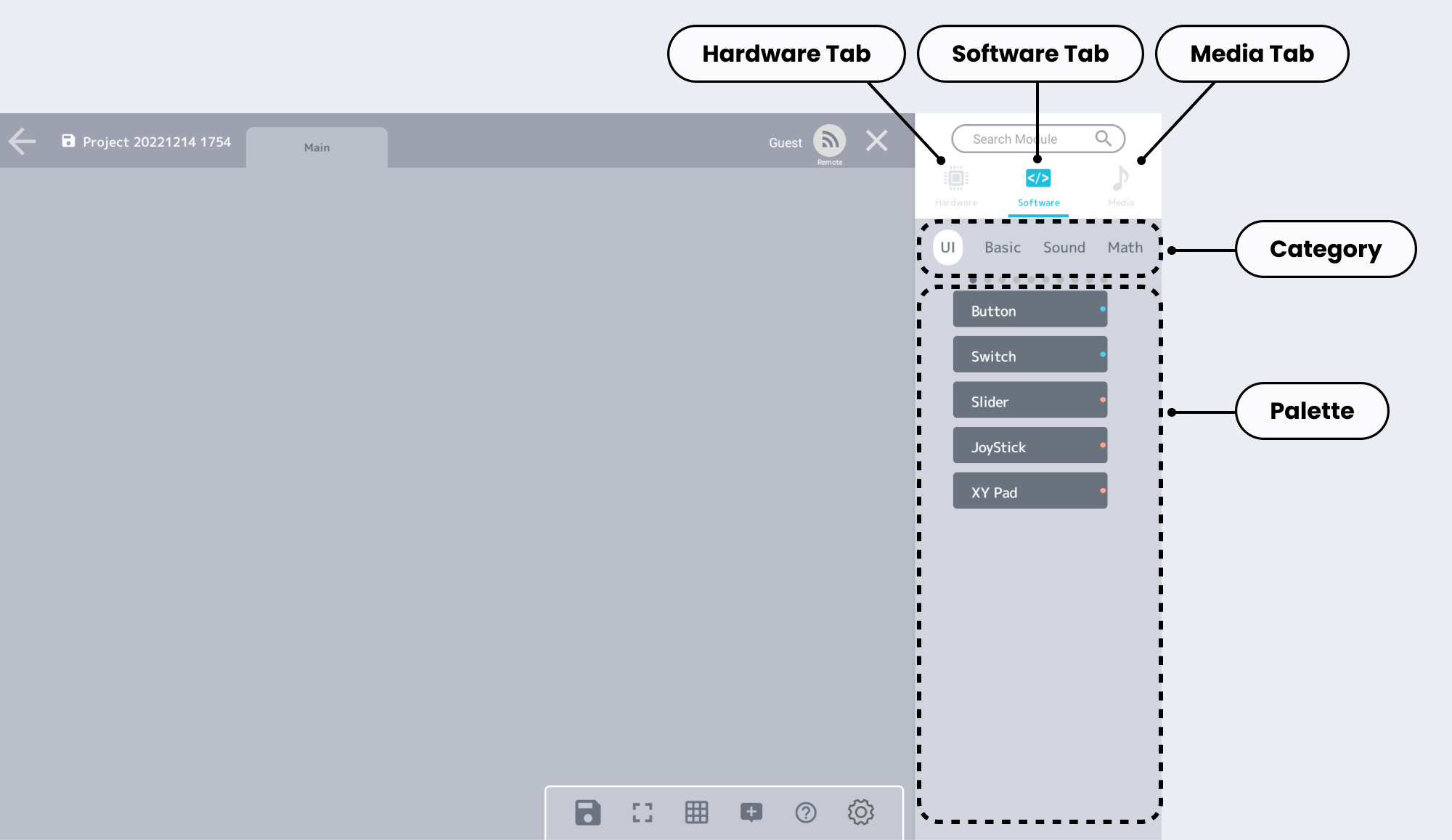
- Hardware Tab Palette: Connected VIVIWARE Cell Core, each Branch and Support Modules.
- Software Tab Palette: All modules by Category.
- Media Tab Palette :Sound sources.
Button Names