
News
VIVIWARE Cell Plus ver. 1.3 リリースノート VIVIWARE Cell Plus ver. 1.3 リリースノート
2023.9.25 September 25th, 2023
2023年9月21日にVIVIWARE Cell Plus ver. 1.3を配信しました。
アップデートの概要については以下のとおりです。
マルチプラットフォーム対応
現在配信されているiOSに加え、WindowsとAndroidでも配信が始まります。
従来からAndroidで配信されていますVIVIWARE Cell(以降、Cell)も引き続きダウンロードは可能ですが、将来はこちらのVIVIWARE Cell Plus(以降、Cell Plus)へ統合されます。
順次移行をお願い致します。
CellとCell Plusの差分については以下のサポートページをご覧ください。
VIVIWARE CellとVIVIWARE Cell Plusでは何が違いますか?
モジュールの変更
新たにTimerとSpeedという2つのモジュールを追加しました。
それに合わせて不要となったChange Detectorを廃止しました。
Timerはストップウォッチのようなモジュールです。
設定した秒数までカウントしてくれます。
「x秒だけ待って~」、「x秒センサーが反応したら~」のような時間を絡めたプログラムを作る場合に役に立ちます。
Speedは、入力されたデータの変化の度合いを出力してくれるモジュールです。
例えば、VIVIWARE Cell Rotator(以降、Rotator Cell)をSpeedに繋ぐと、Rotator Cellを回したときの回転の速さを知ることができます。
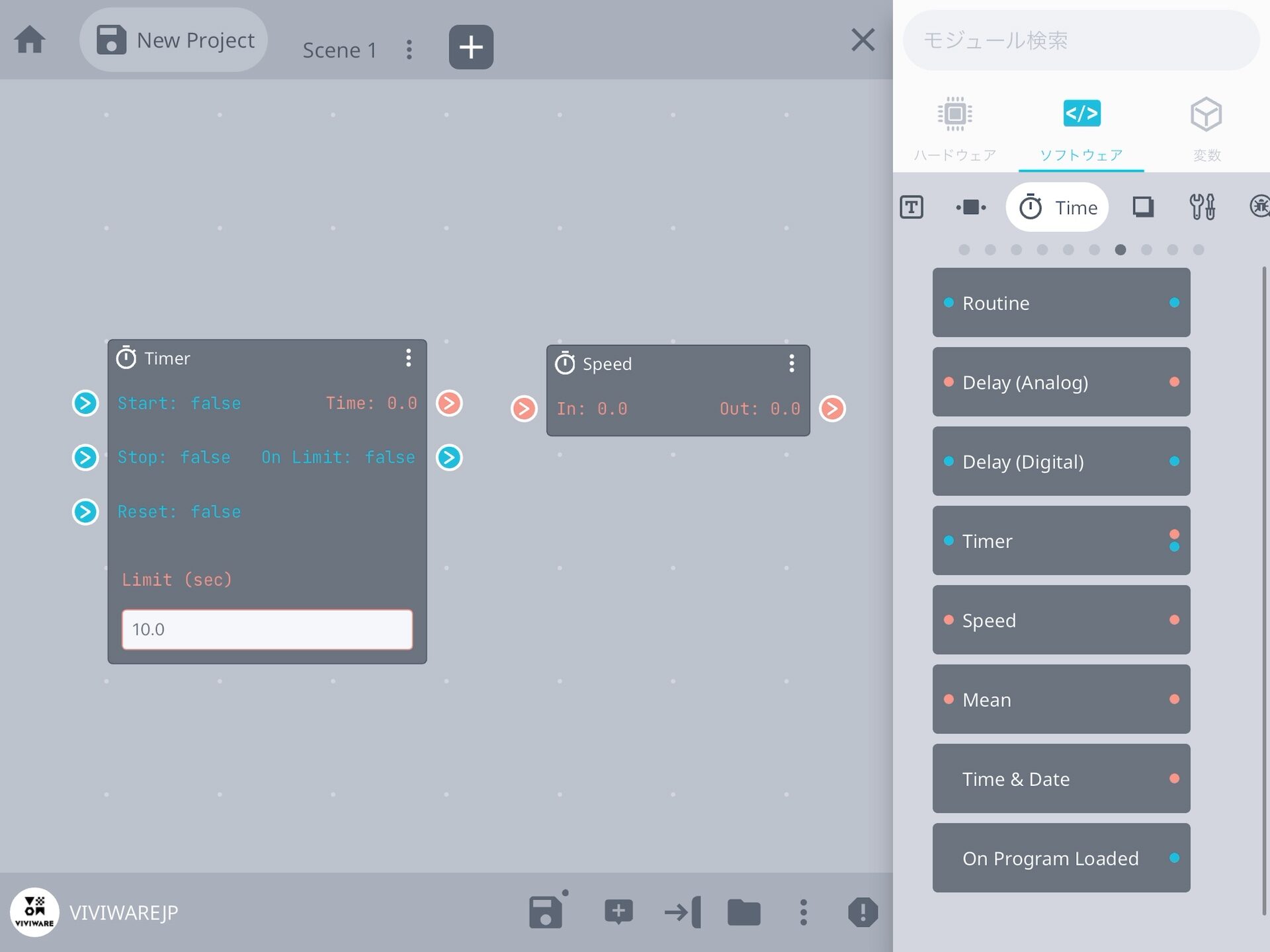
プロジェクトシェア
従来のCellにはありましたが、Cell Plusには未実装だったプロジェクトシェア機能を追加しました。
Cell Plusからは従来同様のプロジェクト画面からだけでなく、ホーム画面からもシェアとインポートが可能になります。
詳しい手順は以下のサポートページをご覧ください。
検索機能
大きく2つの検索機能を追加しました。
パレットのモジュール検索機能
パレット上にあるモジュールを検索する機能です。必要なモジュールがパレット上のどのカテゴリにあるのかを覚えていなくても、名前を覚えていれば検索で見つけることが可能です。
この機能はCellにありましたが、Cell Plusにも実装されました。

キャンバスのモジュール・コメント検索機能
この機能はキャンバス上に配置されているモジュールの一覧を表示してくれます。
表示されたモジュールをタップすると、キャンバス上のそのモジュールが置いてある場所まで自動で画面が動きます。
例えば、大規模なプログラムを組むと「あのモジュールはどこに配置したんだろう」ということがよくあるのですが、そのときにこの機能を使うことで、モジュールがどこに配置されているのか見つけることができます。
コメント検索も同様の機能です。

検索に関しての詳細は、以下のサポートページをご覧ください。
デザインの調整
UIの変更など各種デザインの調整を行いました。
文言の見直し
英語表記の一部を日本語表記へ変更しました。また、モジュールに使われているコネクターの名称を一部変更しました。
VIVIWARE Cell Plus ver. 1.3 was delivered on September 21, 2023.
A summary of the update is provided below.
Multi-platform
In addition to the current distribution on iOS, it will also be available on Windows and Android.
VIVIWARE Cell (hereafter Cell), which has been available on Android so far, will remain available for download, but will be merged into VIVIWARE Cell Plus (hereafter Cell Plus) at some point in the future.
Please migrate accordingly.
For the differences between Cell and Cell Plus, refer to the following support page:
VIVIWARE CellとVIVIWARE Cell Plusでは何が違いますか?
Module Modification
Two new modules, Timer Module and Speed Module, were added.
With this change, Change Detector Module was discontinued
Timer is a stopwatch-like module, it counts up to a set number of seconds.
This is useful for programs that involve time, such as “wait for x seconds” or “when the sensor responds for x seconds.”
Speed is a module that outputs the degree of change in the input data.
For example, by connecting the VIVIWARE Cell Rotator ( hereafter Rotator Cell) to Speed, the speed of rotation when the Rotator Cell is turned can be determined.
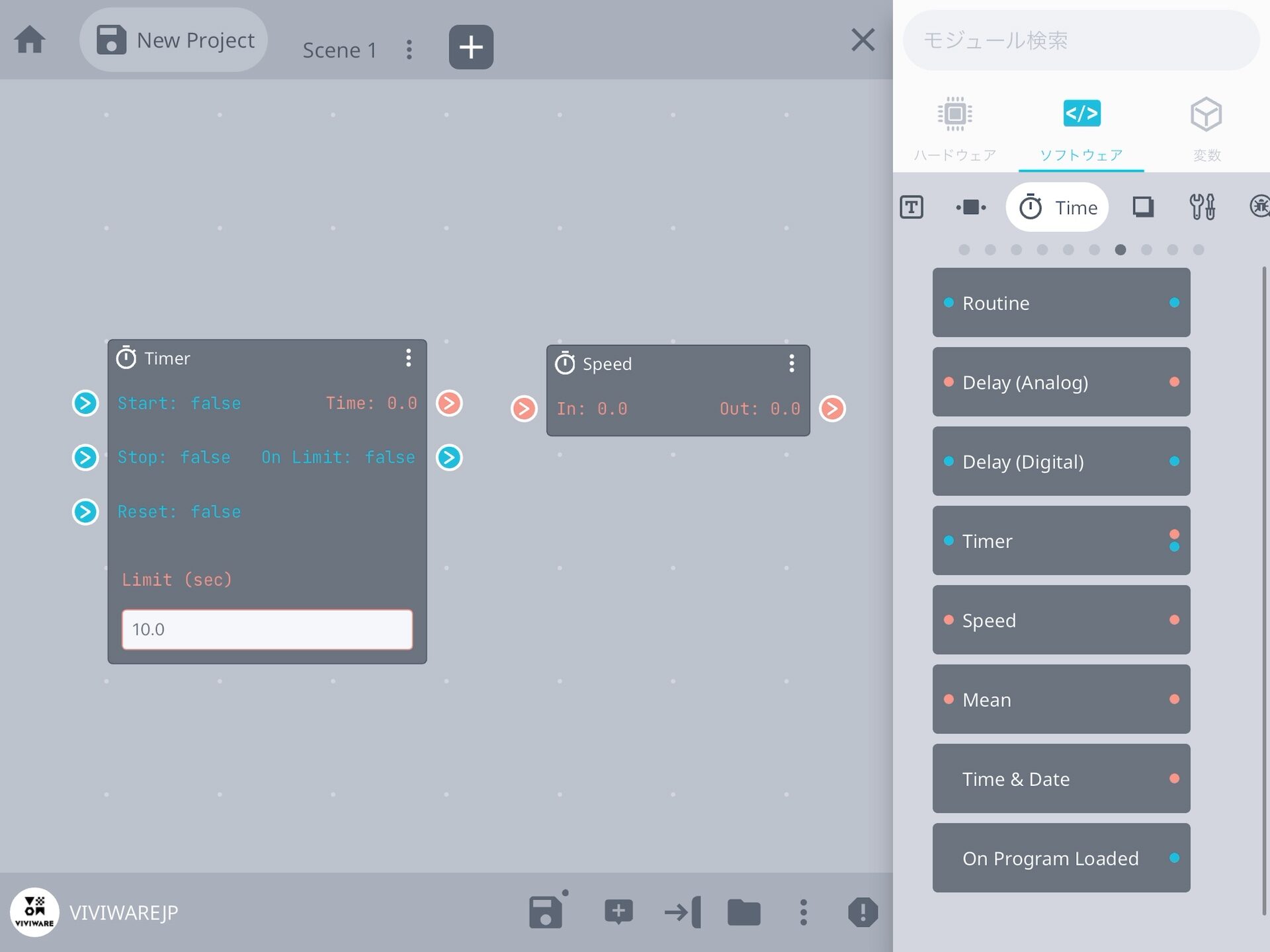
Project Share
Project Share, which was available only in Cell has been implemented in Cell Plus as well.
With Cell Plus, sharing and importing is possible not only from the Project screen but also from the Home screen.
For detailed instructions, refer to the following support page:
Search functions
Two major search functions have been added.
Module search function for Palettes
This function searches for Modules on the Palette.
It is possible to find the Module you need in a search if you remember its name, without memorizing which Category it is in on the Palette.
This feature is in Cell and has been implemented in Cell Plus as well.

Search for modules and comments in the Canvas
This function displays a list of Modules placed on the Canvas.
Tapping the displayed Module will automatically take you to the location where the Module is placed on the Canvas.
For example, when you build a large program, we often wonder “where did I put that Module?” This function helps you find out where the Module is located.
Comment search works in the same way.

For more information on searching, refer to the following support page:
Design Adjustments
UI changes and other design adjustments were made.
Revision of wording
Some of the English descriptions have been changed to Japanese.
In addition, the names of some of the Connectors on the Modules have been changed.