
News
iOS版 VIVIWARE Cellアプリ「Cell Plus」を正式リリース Officially released VIVIWARE Cell app "Cell Plus" for iOS.
2022.12.15 December 15th, 2022
2022年12月15日にiOS版 VIVIWARE Cellアプリ「VIVIWRE Cell Plus」を正式にリリースしました。
App Storeよりダウンロードが可能です。
Cell Plusには、既存のAndroid版に対して新しい機能が追加されています。
なお、現時点でAndroid版とは互換性がありませんが、今後Android版とiOS版は統合予定です。
代表的な新機能を紹介します。
シーン機能
これまではひとつのキャンバス上にプログラムを作成していましたが、複数のキャンバス(シーン)にプログラムが作成できるようになります。
シーンは、アクディブと非アクティブという状態が存在し、アクティブなシーンを切り替えて使用します。
これにより今まで作成難易度が高かった状態遷移や簡単なGUIプログラム(一部非対応)が作成できるようになります。
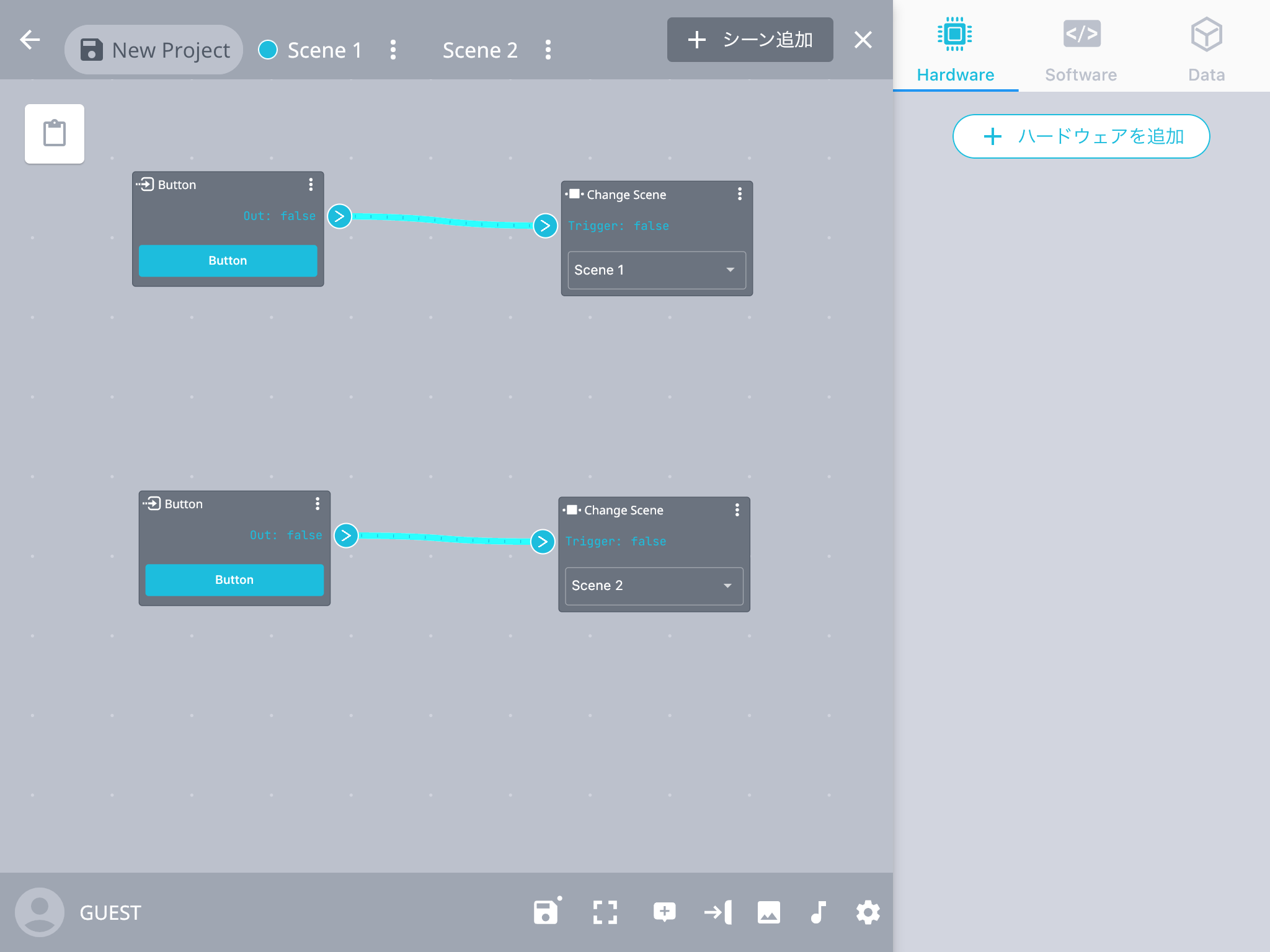
変数
変数機能の追加によって、さまざまな値を保存・取り出すことができるようになりました。
右上のDataタブから変数を作成し、Set Variableモジュールで値の保存、Get Variableモジュールで値を取り出すことができます。
また、変数を使用することでシーンをまたいで値を受け渡しすることが可能です。
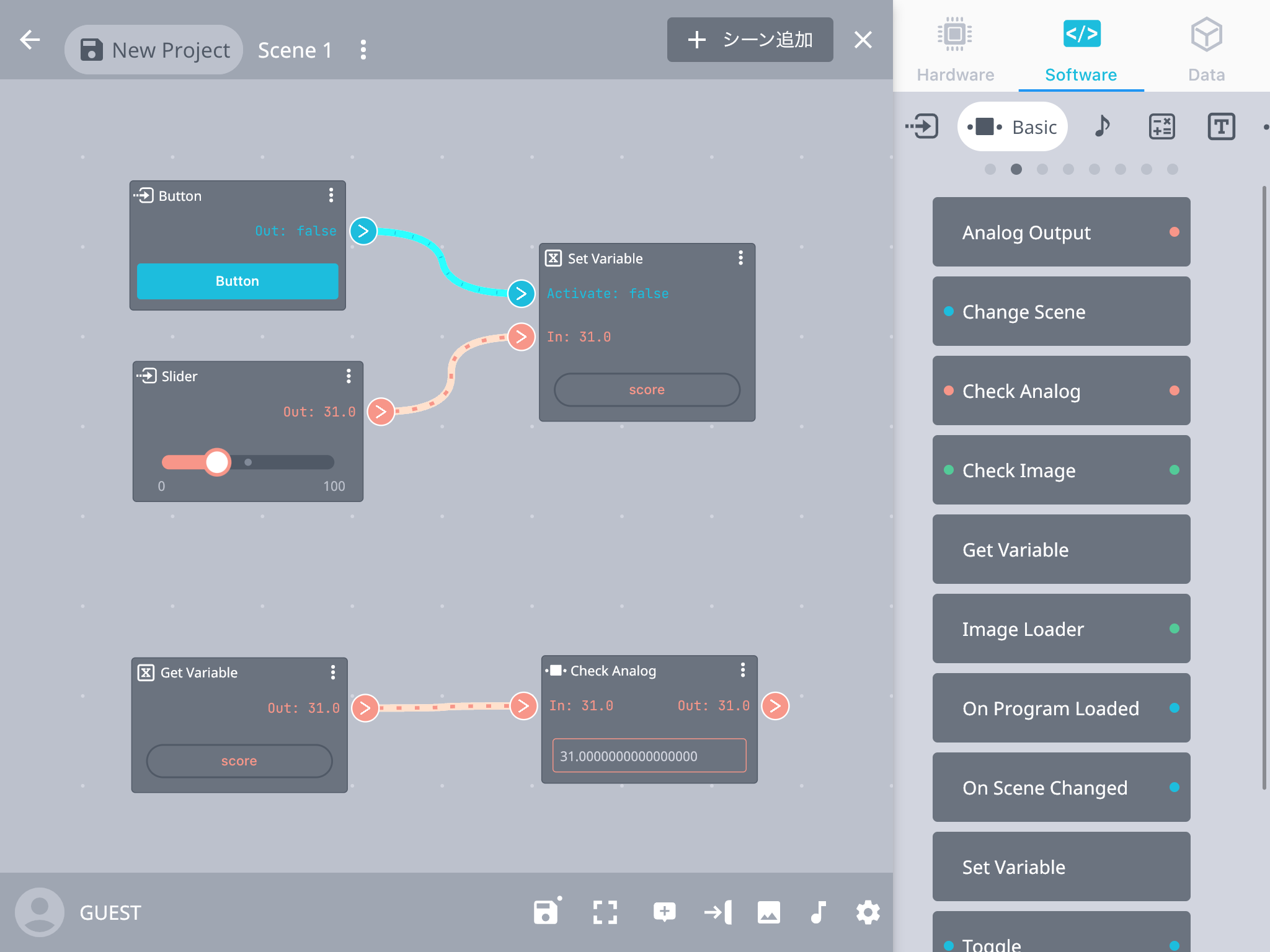
 |
VIVIWARE Cell Plus, the iOS version of the VIVIWARE Cell App, was officially released on December 15, 2022.
Available for download from the App Store.
New features have been added to Cell Plus for the existing Android version.
This is currently not compatible with the Android version, but the Android and iOS versions will be integrated in the future.
Here are some major new features.
Scene Function
Previously, programs were created on a single canvas, but Cell Plus allows programs to be created on multiple canvases (Scenes).
Scenes have two states, active and inactive, and the active Scene is toggled between them.
This enables the creation of state transitions and simple GUI programs (some are unsupported), which were previously difficult to create.
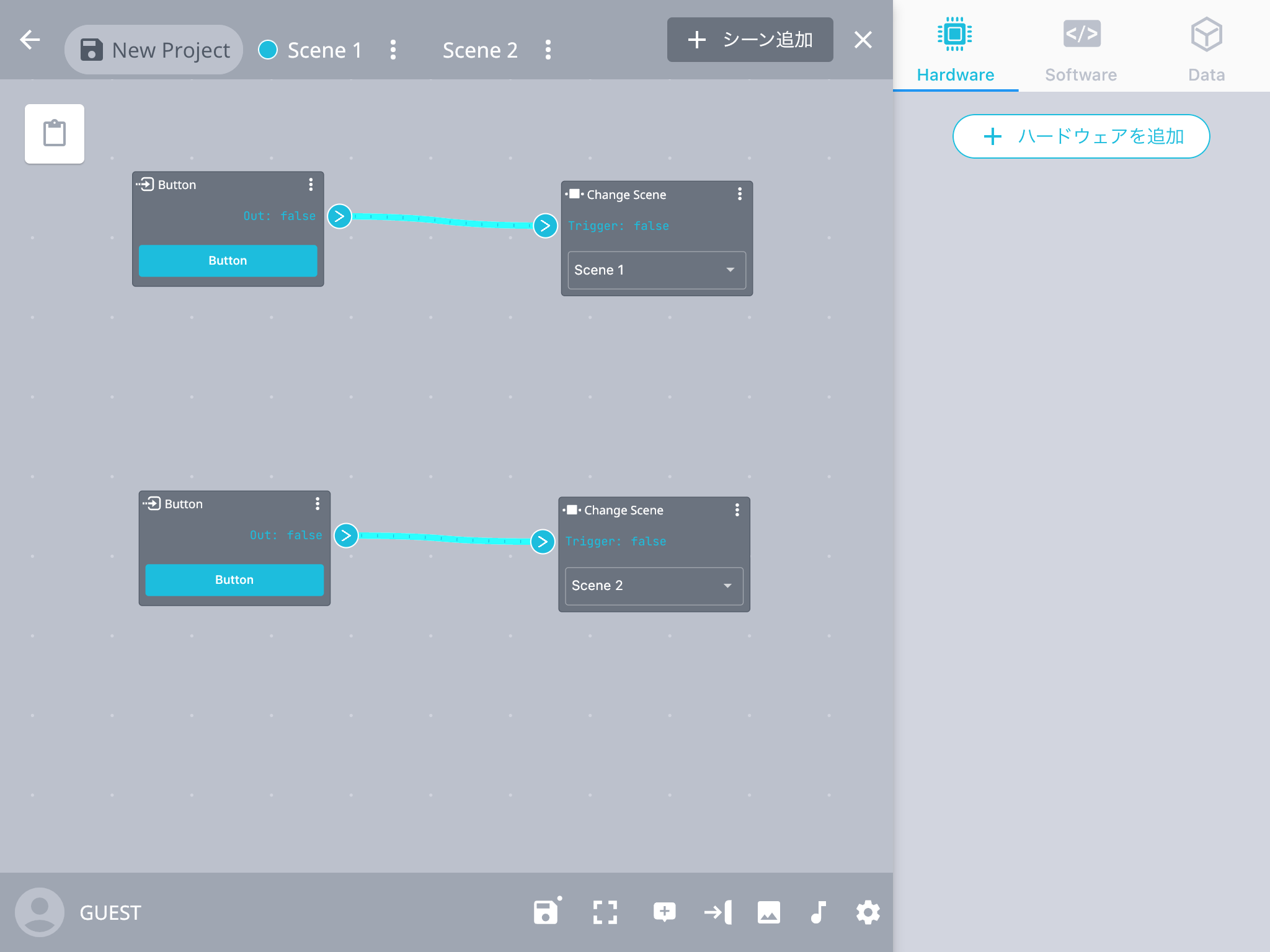
Variable
Variables enable various values to be stored and retrieved.
Variables can be created from the Data tab in the upper right corner, values can be saved with the Set Variable module, and values can be retrieved with the Get Variable module.
And, values can be passed and received across Scenes by using variables.
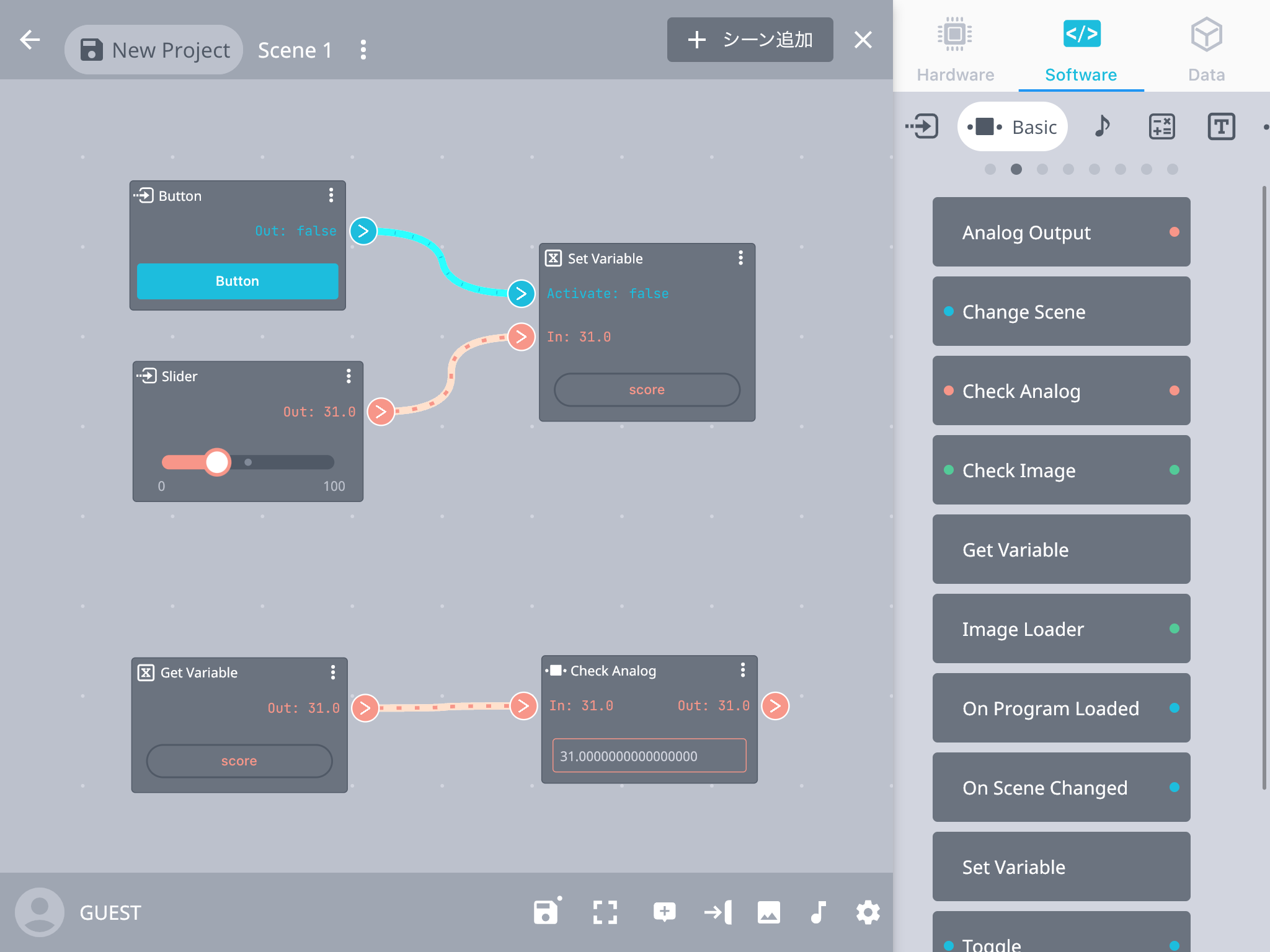
 |